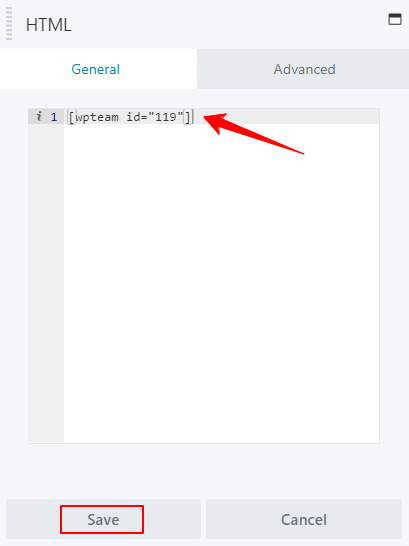Beaver Builder is a flexible drag-and-drop page builder that works on the front end of your WordPress website. With Beaver Builder, building beautiful, professional WordPress pages is as easy as dragging and dropping.
- From your WordPress dashboard, go to Pages > Add New.
- Click on Launch Beaver Builder.
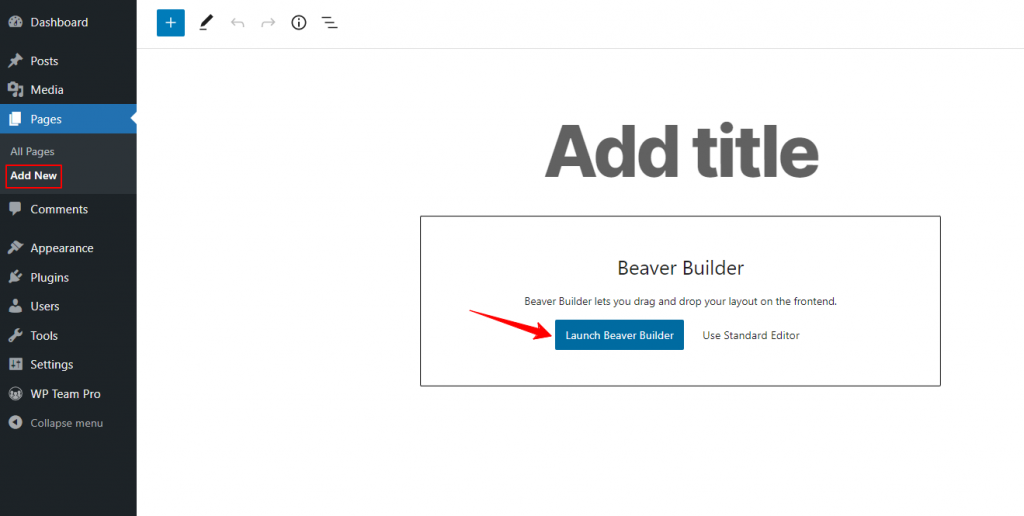
- Add the HTML module, then enter the Team Shortcode and click on Save.
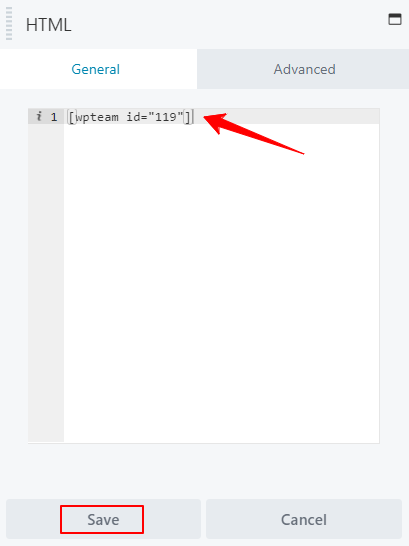
- Then click on the Done button from the top right corner of the page. It will provide you with some options.
- Click the Publish button to publish the page and exit the editor.