This message “Your license key has reached its activation limit” shows when the license key is already activated on a site and you are trying to activate it on another site. Deactivate the license key from the previous site, and then you will be able to activate it on a new site. You can check the list of sites where you have activated the license key from your
ShapedPlugin Account → Dashboard → Manage Sites
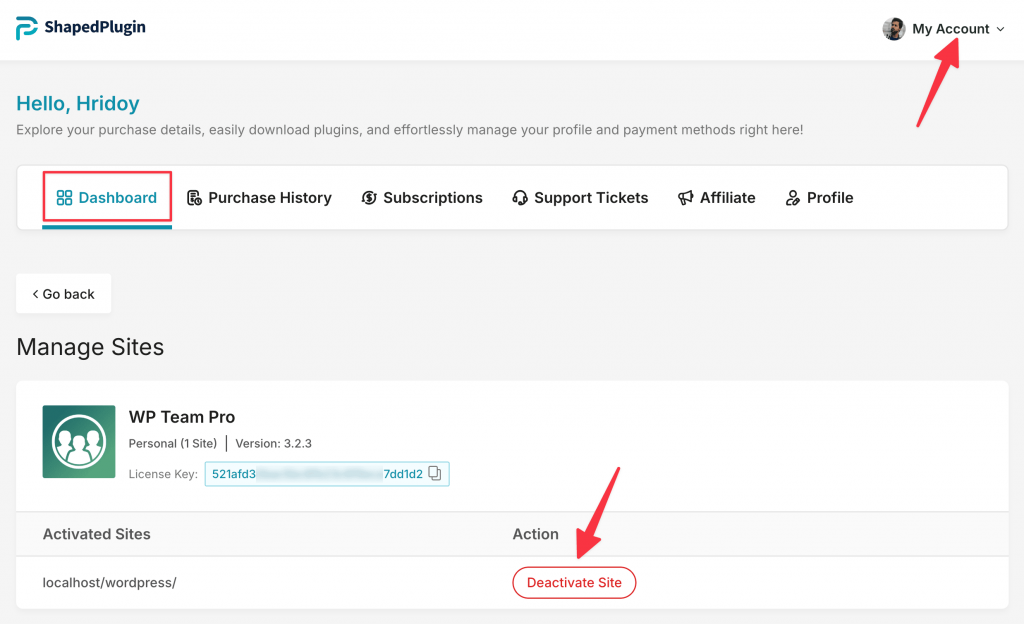
Here you can find all your purchased plugins, then go to Manage Sites and Deactivate the Site. Now you can activate the license key on any site you want.

