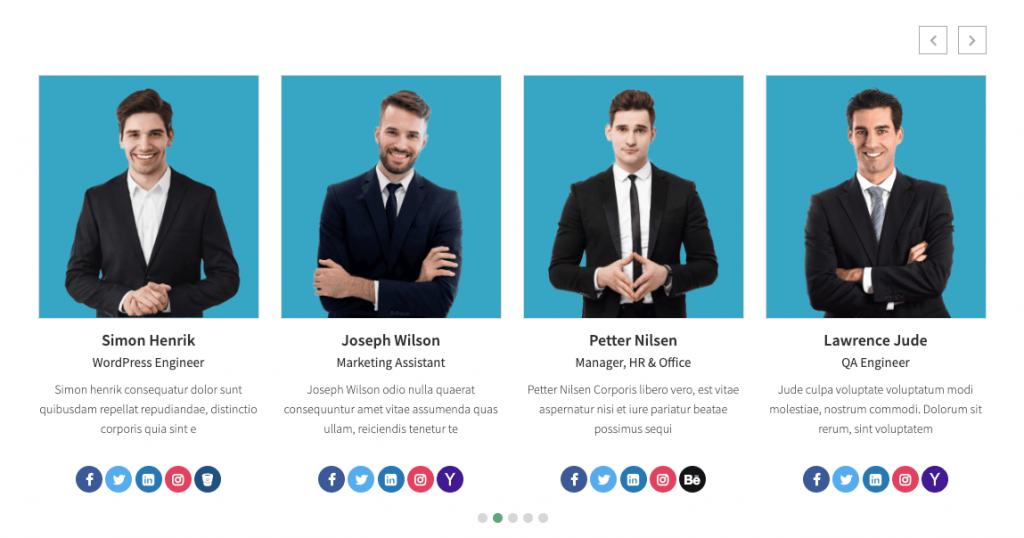Table of Contents
You can set the member image and content background color separately. Follow the Steps Below-
Set Member Background Color #
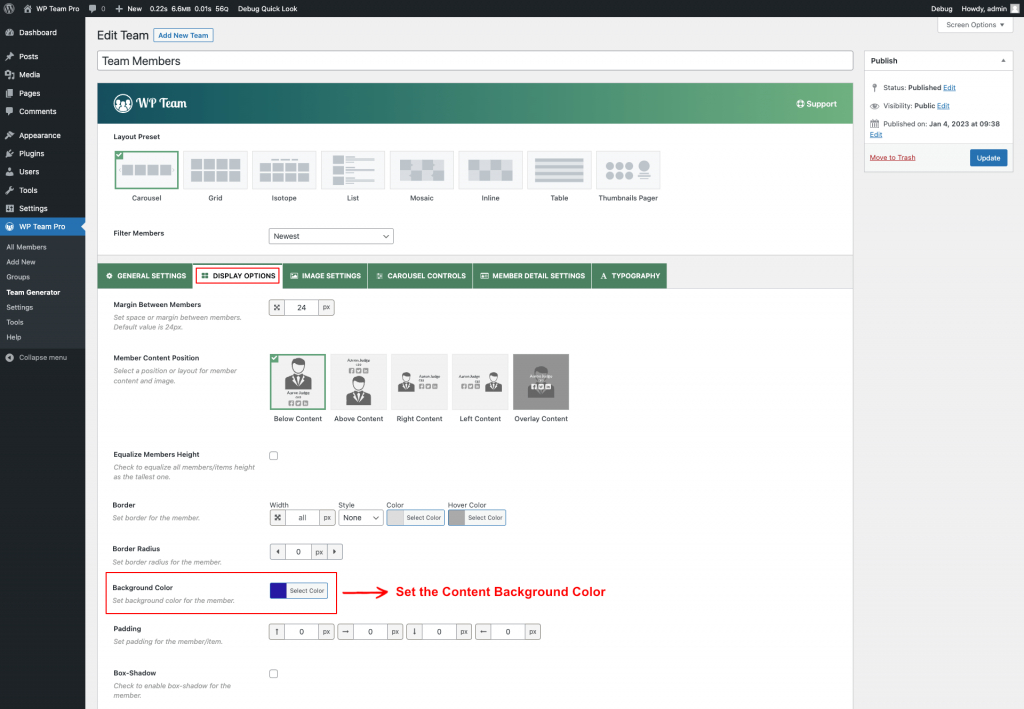
- Navigate to WP Team > Team Generator.
- Create a New Team and Give it a Title.
- Navigate to Display Options Configurations Tab and scroll down a bit to find the option named Background Color.
- This background color will display behind the member image & content.
Set Member Image Background Color #
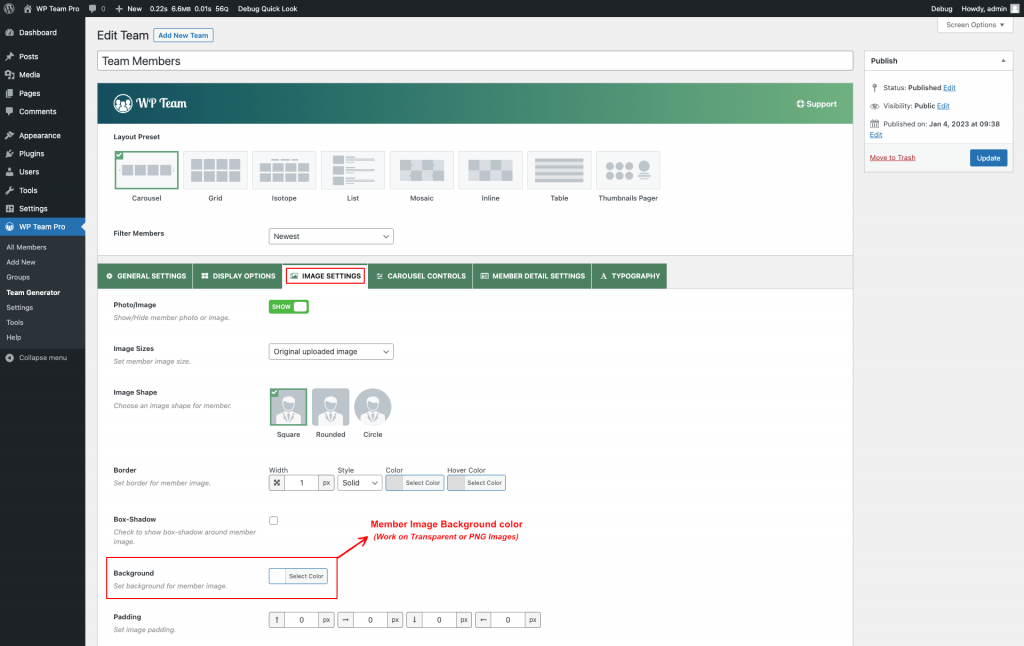
- Navigate to WP Team > Team Generator.
- Create a New Team and Give it a Title.
- Navigate to the Image Settings Configuration Tab, and here you will find another option named Background.
- Set a color for the member image background. (Background color will appear on transparent or png images)
Member Background Demo
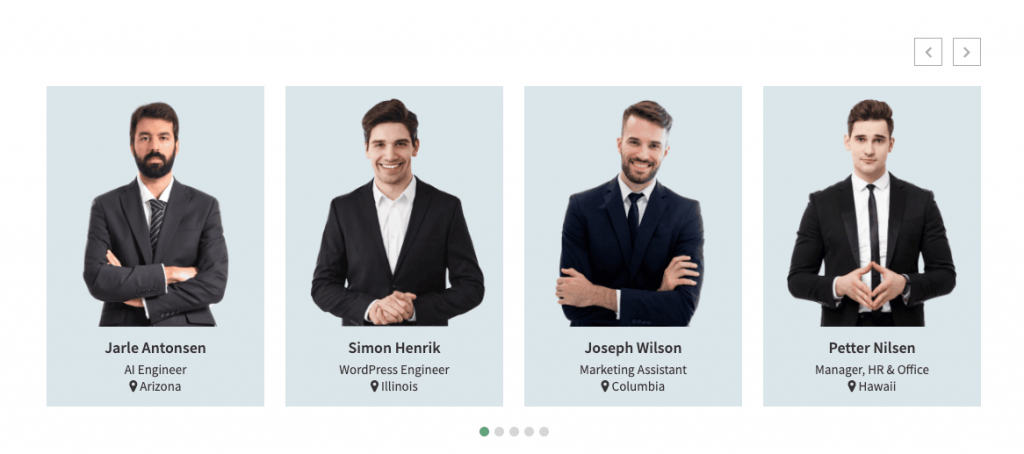
Only Image Background Demo