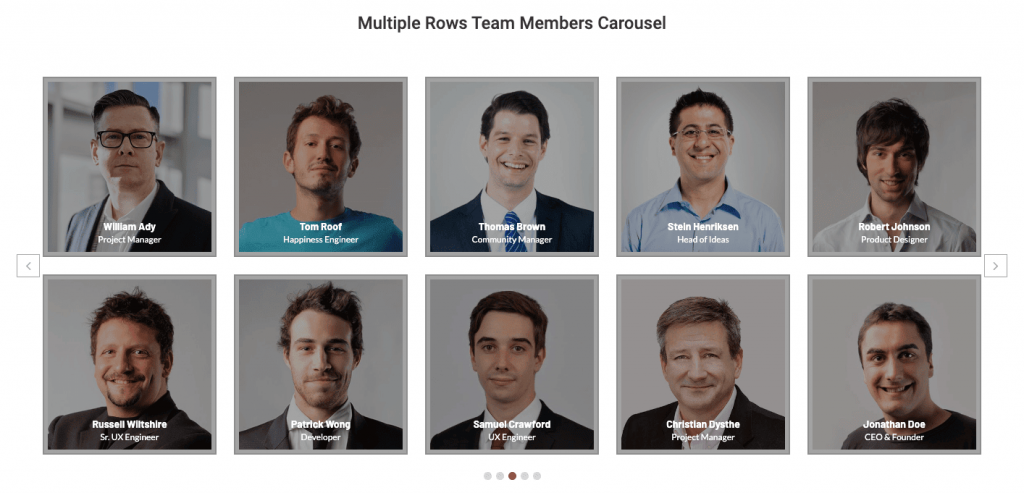A Multi-row Carousel can be created within a few clicks. Follow the steps below-
1. Navigate to WP Team Pro Menu > Shortcode Generator.

2. Click on Add New Team to Create a New Team Shortcode.
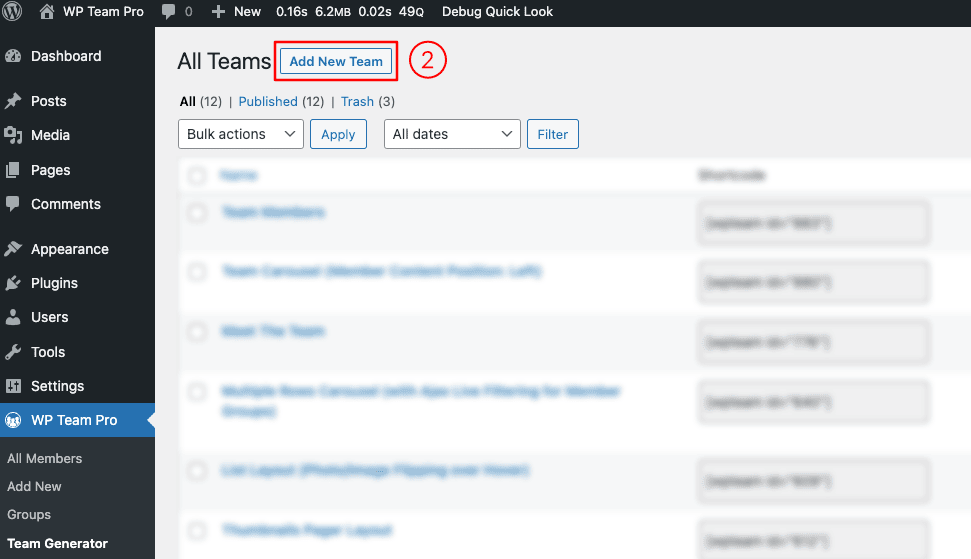
3. Once you click on Add New Team, you will be displayed an interface like this. First, give it a Title (Optional).
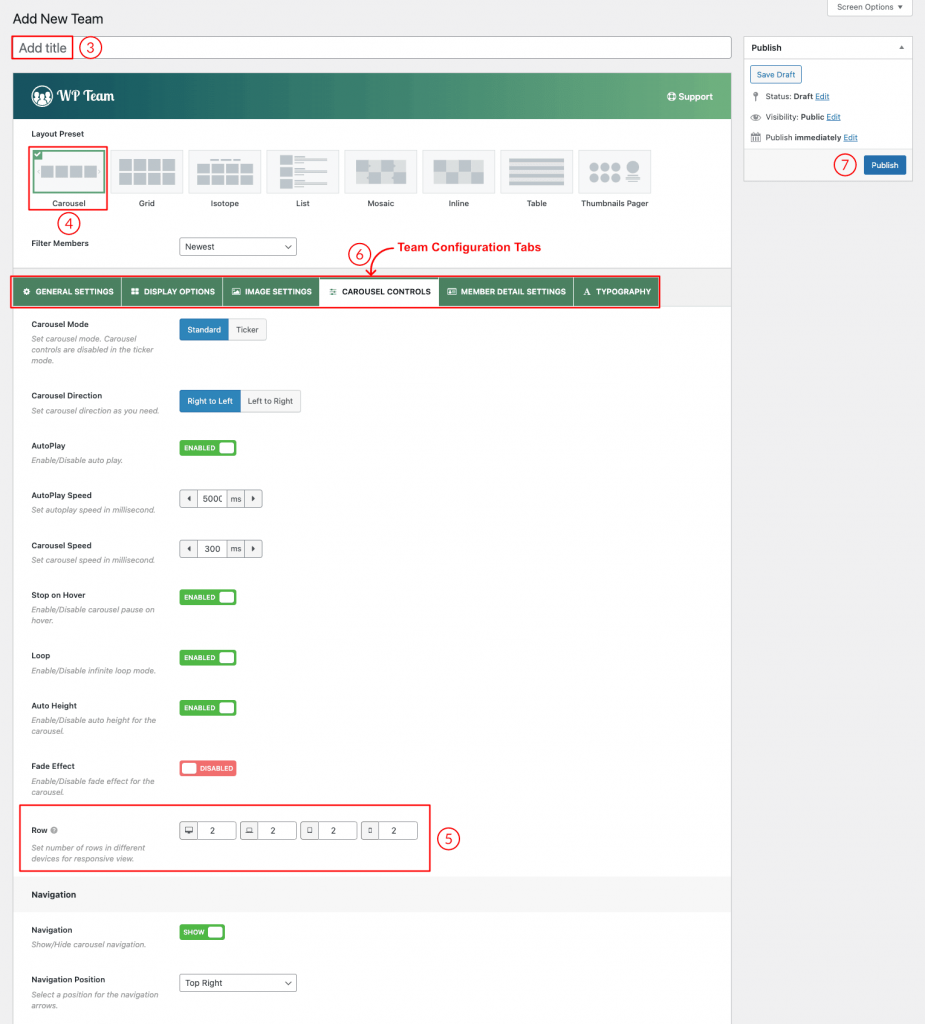
4. Select Layout Preset as Carousel.
5. Navigate to Carousel Controls and Scroll down a bit to find the option named Row and set a row value to 2 for responsive devices.
6. Customize your Team Carousel using the Configuration Tabs.
7. Finally, Publish the Shortcode.
The final Output would be something like the below-