You must activate the license key to enable the WP Team Pro plugin, receive automatic updates, and access support. You will receive the license key from the email containing your purchase receipt. If not, you can log in to ShapedPlugin, then navigate to Dashboard → License Key to obtain it.
After installing and activating the plugin, you will be redirected to the License Key Activation Page. You need to input the license key into the License Key Activation Field and click on the Activate button.
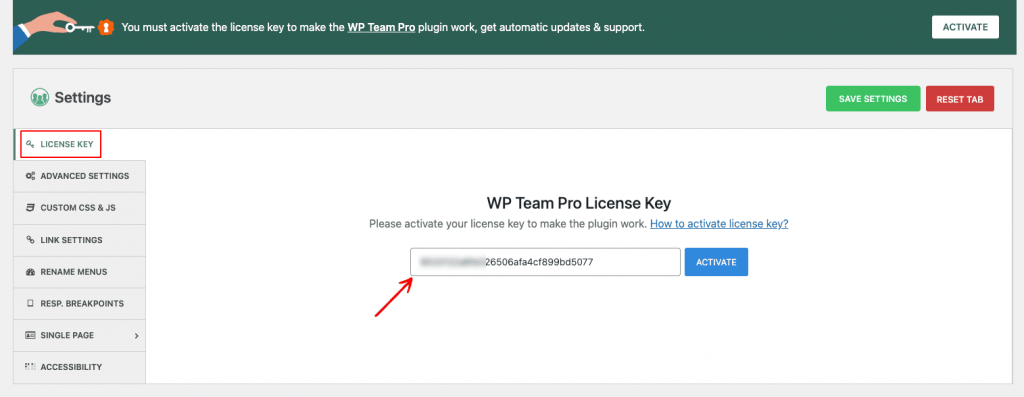
License Key Activated: You’ll see the following screen after activating the license.
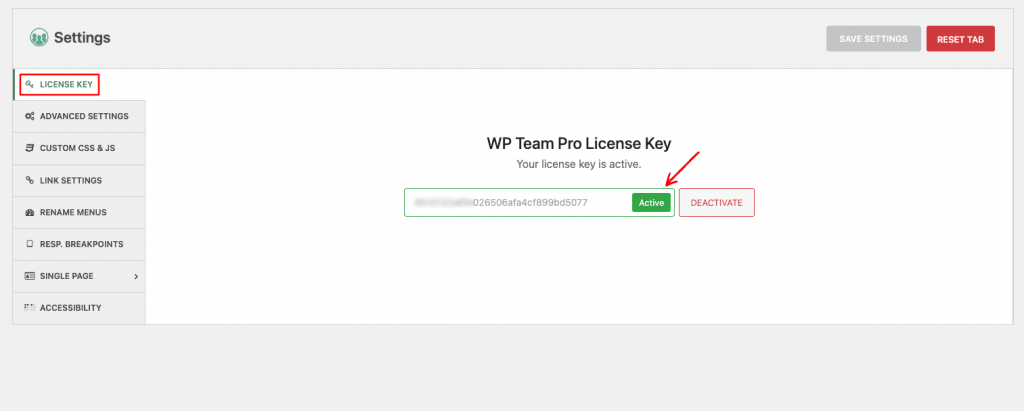
The green Active button indicates that the license key is successfully activated.
Watch the Video to see how to activate the license key.
