Suppose you were a free user of the plugin and purchased a license key to use the pro features. You may wonder how to get the pro version and use it on your website. Let us help you upgrade the plugin from Free to Pro. Follow the steps below:
1. Log in to your ShapedPlugin account.
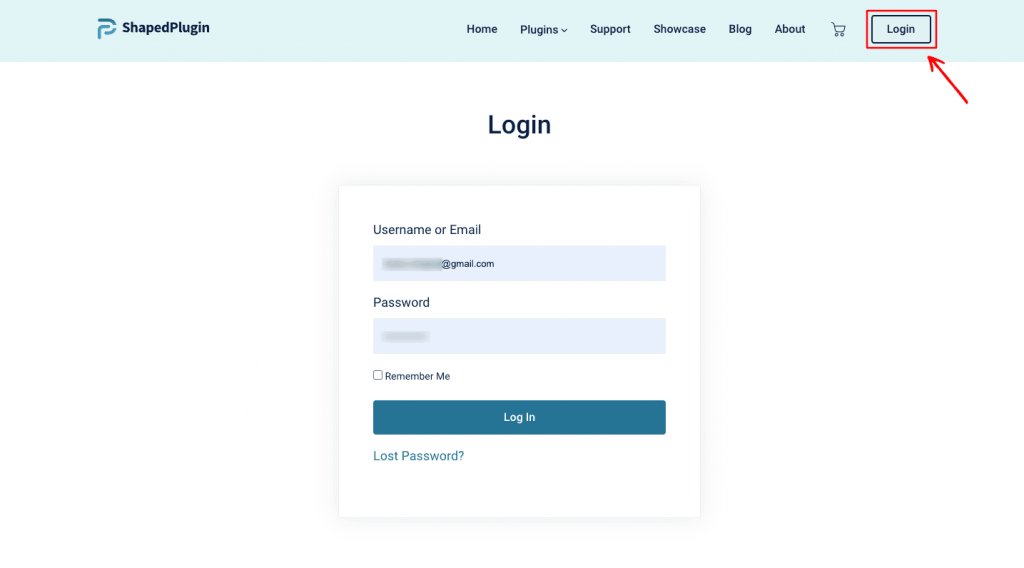
2. Download the Pro version from My Account→ Dashboard→ File Downloads.
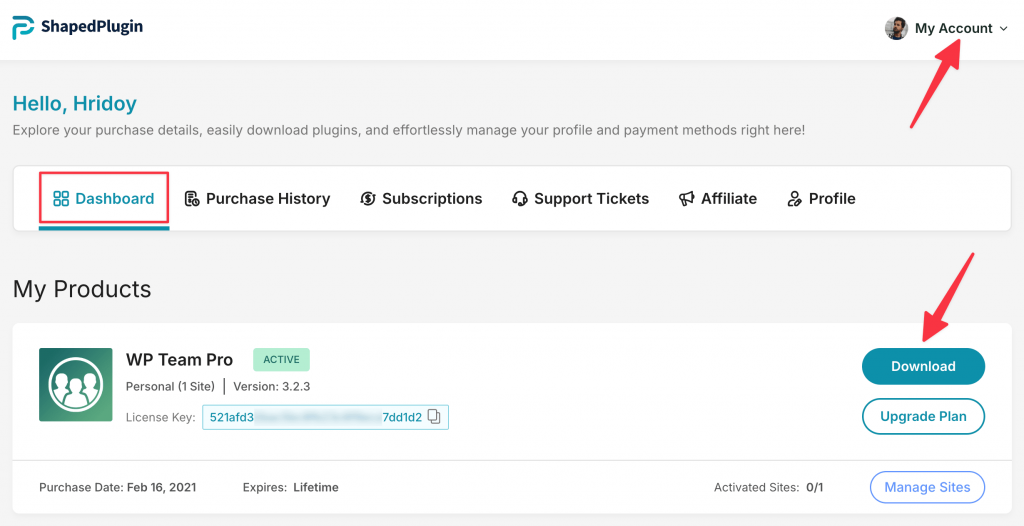
3. Install the Pro version as usual and activate the License Key.
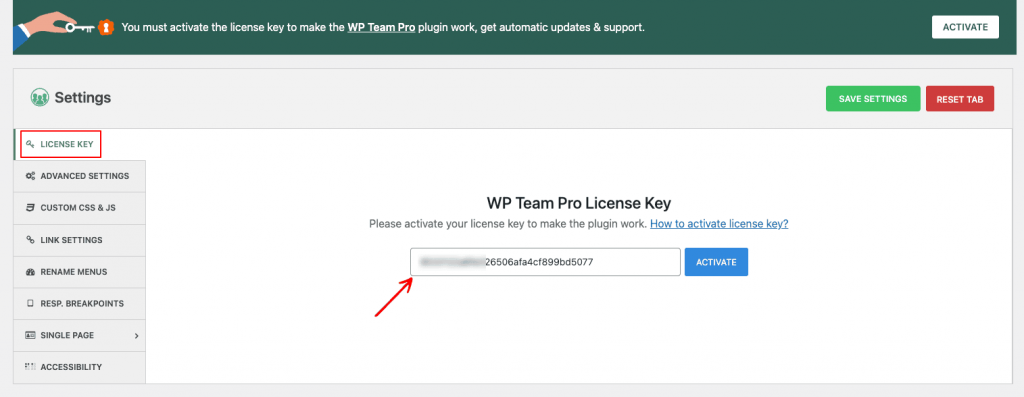
4. Deactivate and delete the FREE version (if you want). Ensure the ‘Clean-up Data on Deletion’ box is unchecked. Otherwise, the previous data will be lost.
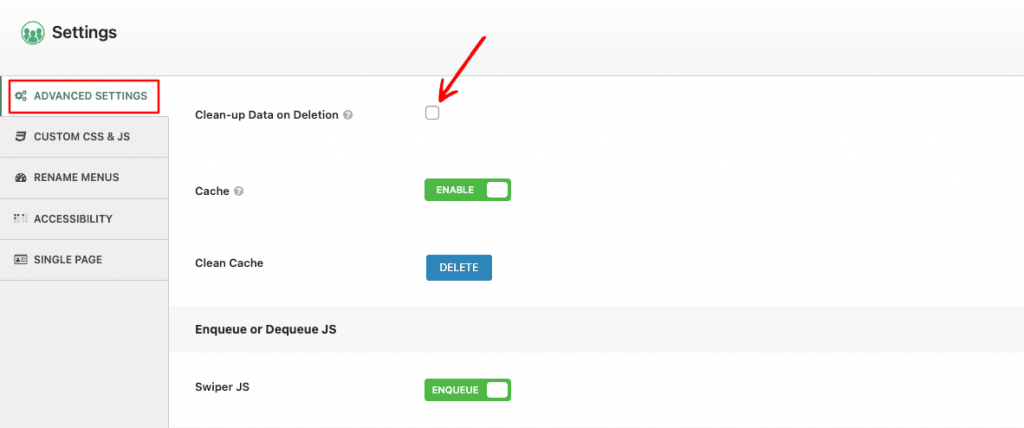
5. All previous team members and shortcodes will be carried over to the pro version. No data will be lost.
