The Pro version of the “WP Team” plugin is a zip file. After purchasing the Pro Version, you will get a download link in your purchase receipt email, with which you can acquire the plugin files. If not, you can log in to ShapedPlugin, go to Dashboard → File Downloads and get it from there.
After the download, you’ll find the files in the zip folder on your computer named wp-team-pro.zip. Please follow the steps below to install the “WP Team Pro” version.
1. Go to your WordPress website Dashboard.
2. Navigate to Plugins→ Add New→ Upload Plugin.
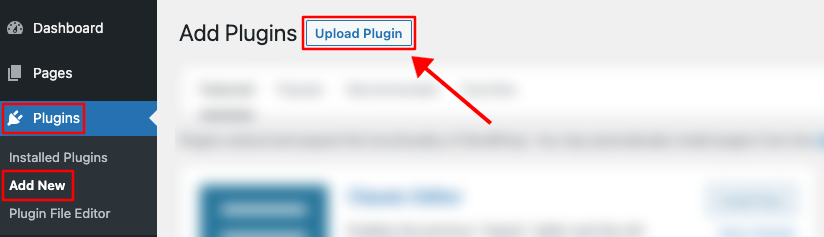
3. Once you click the “Upload Plugin” button, you will get the plugin upload option from your computer. Select the “wp-team-pro.zip” file from your computer and click on the “Install Now” button.
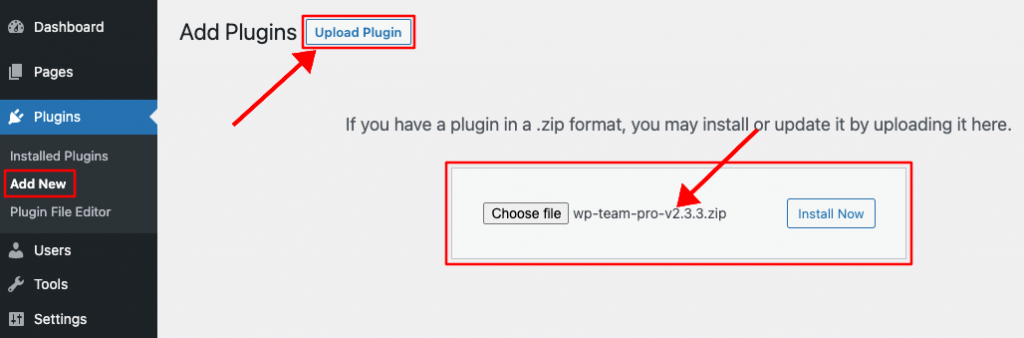
4. After successfully installing the plugin, click “Activate Plugin “ to activate the plugin.
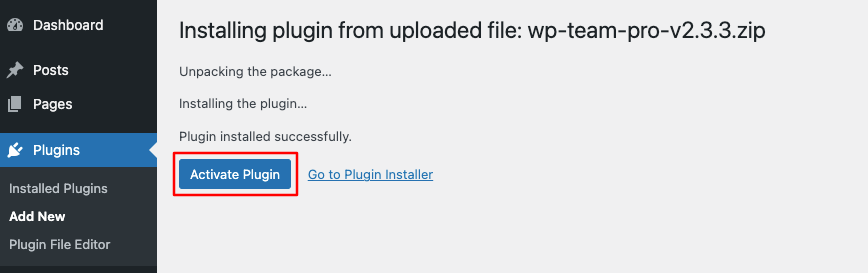
5. After activating the WP Team Pro plugin, you are ready to add a team to your post, page, widget, or anywhere you like.
Watch the video to see the visual implementation of the above steps.
