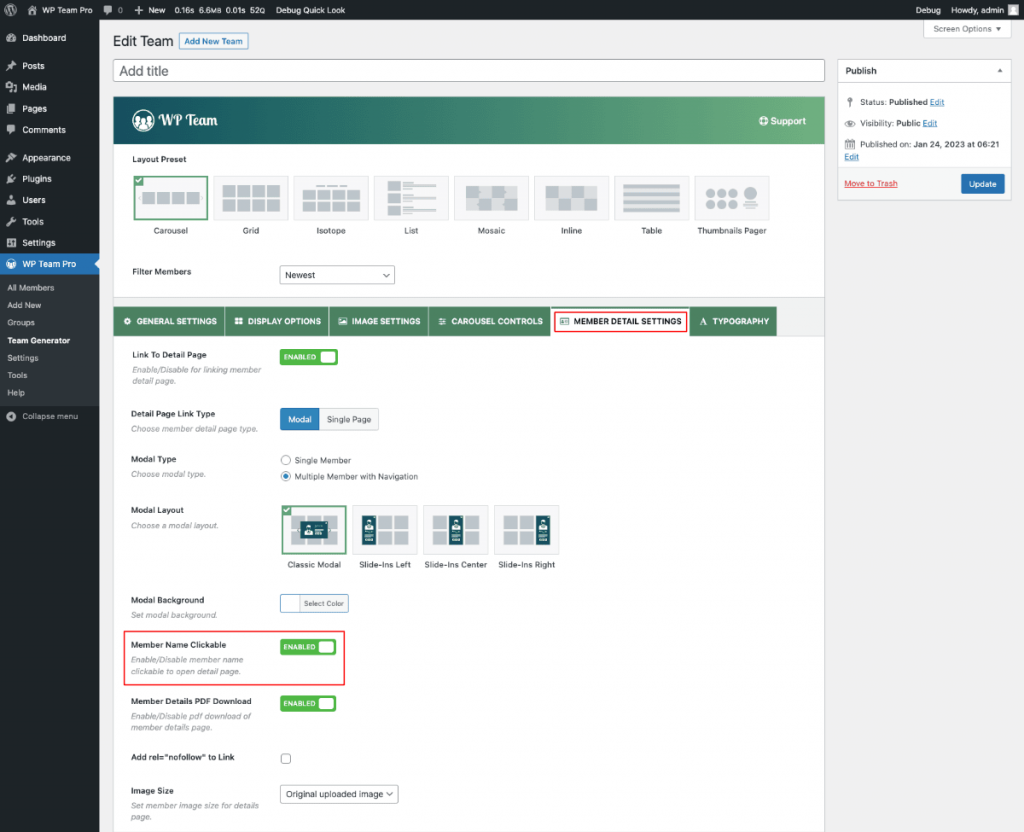Follow the instructions below to make the member name clickable-
- Navigate to WP Team > Team Generator.
- Create a New Team and Give it a Title.
- Go to the Member Details Settings Configuration Tab. There you will find the Member name Clickable option.
- Enable or Disable the option as you need.
- You can click on a member name to display the details when the option is enabled.