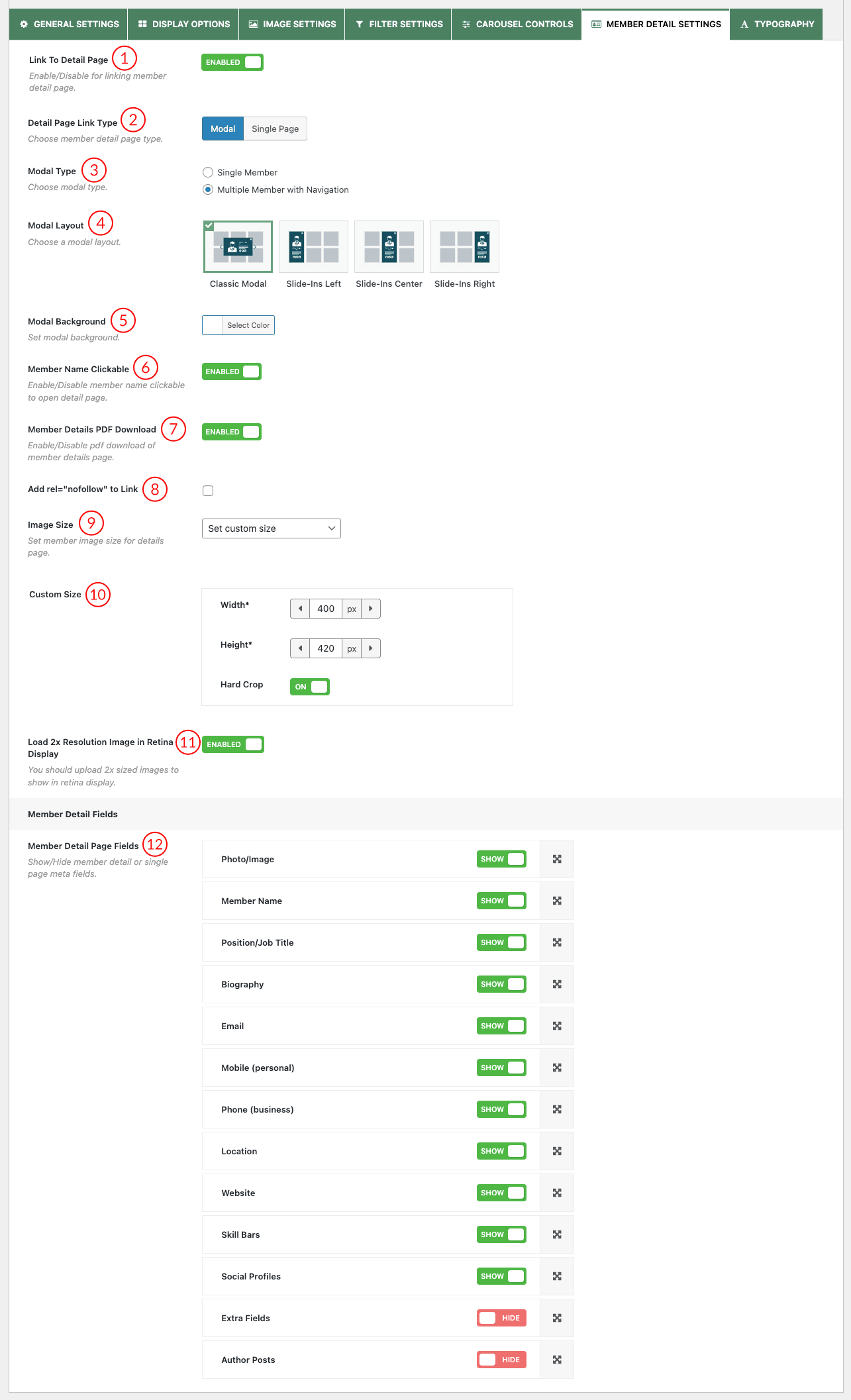
(1) Link To Detail Page: Enable/Disable the option for linking the member detail page.
(2) Detail Page Link Type: Choose a link type for the detail page. The following details page link types are available-
1. Modal: This type of detail page allows you to see the member details in a popup on the same page. If you select this detail page type, you will get the following options- (3-12)
2. Single Page: This type of detail page allows you to see the content in detail on a new single page.
(3) Modal Type: Choose a modal type. There are two types of modals. You can either select Single Member or Multiple Member with Navigation. Multiple Member with Navigation allows you to navigate the modal popups from the preview.
- Single Member
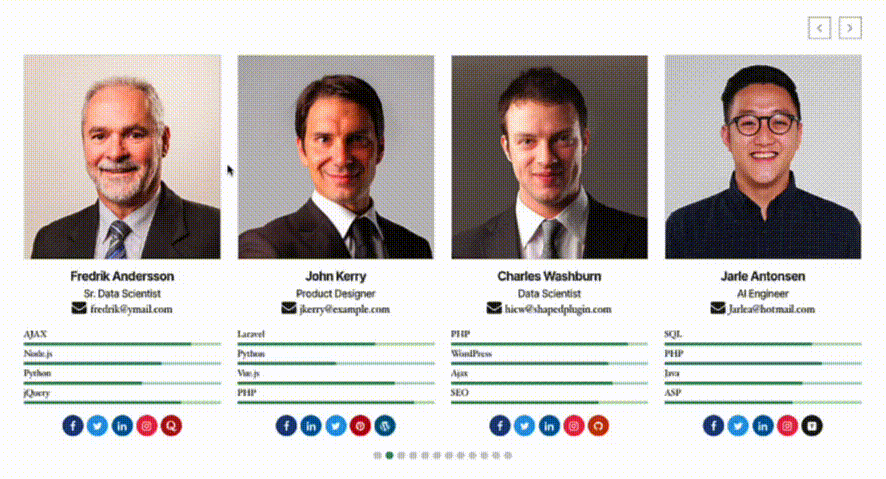
- Multiple Member with Navigation
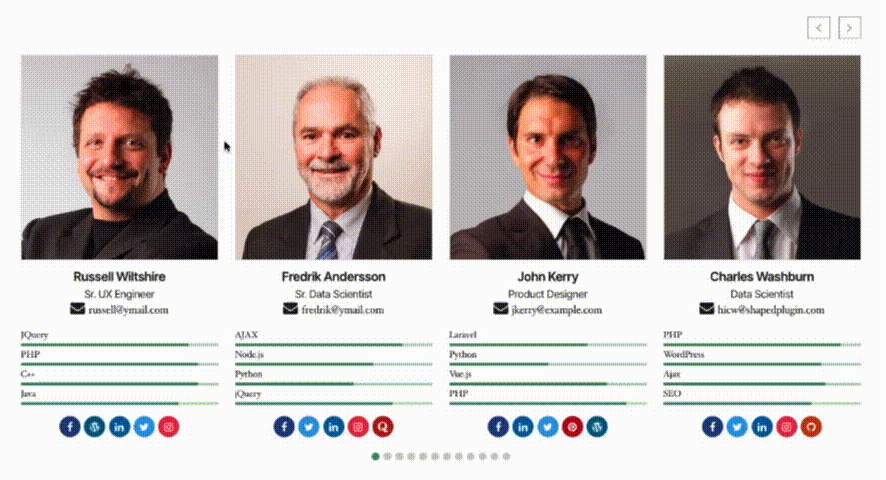
(4) Modal Layout: Choose a modal layout. There are four modal layouts available-
- Classic Modal
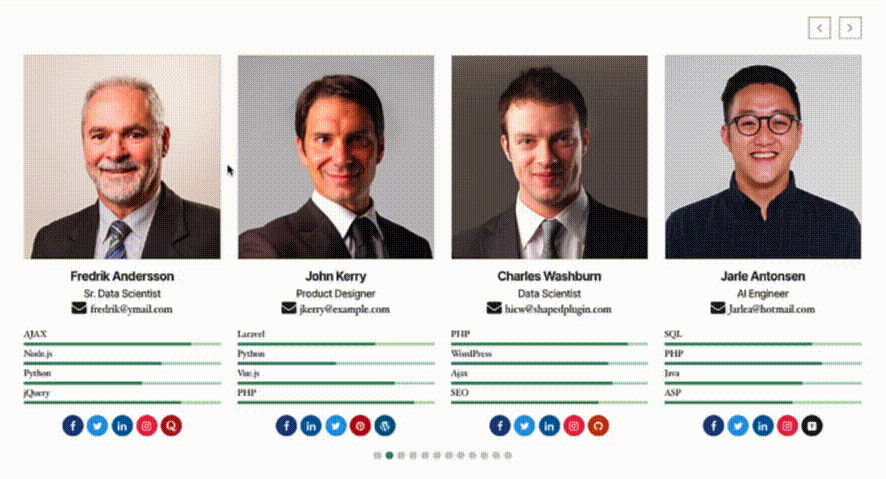
- Slide-Ins-Left
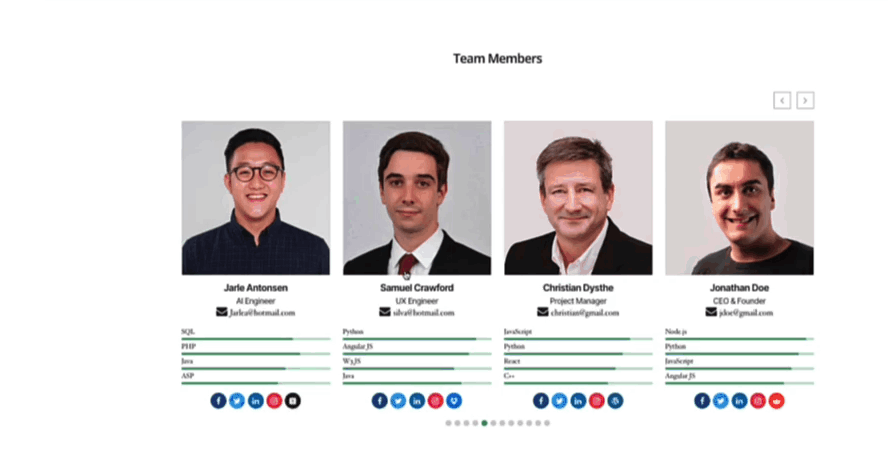
- Slide-Ins-Center
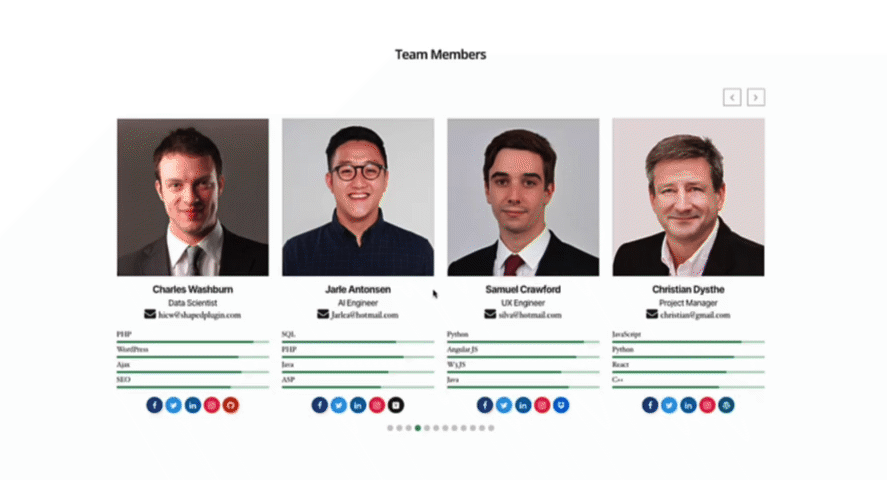
- Slide-Ins-Right
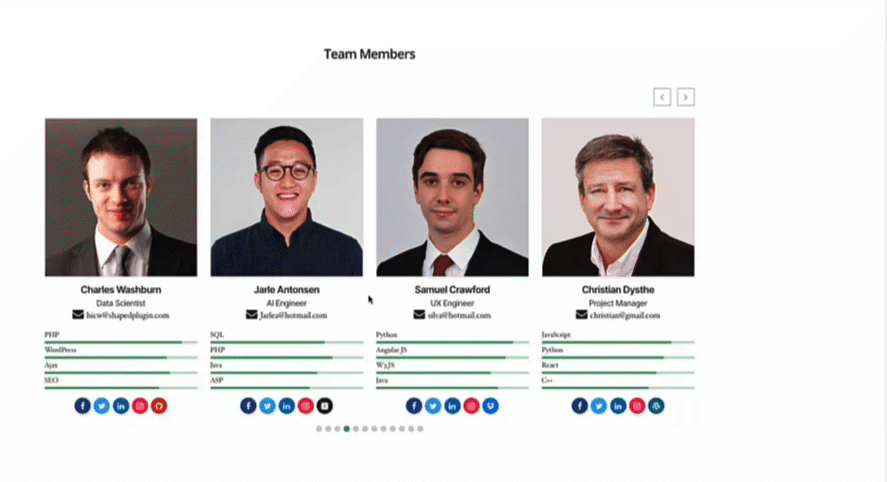
(5) Modal Background: Change the modal background color from here.
(6) Member Name Clickable: Enable/Disable the member name clickable option to open the detail page.
(7) Member Details PDF Download: Enable this option to add a PDF download button on the member detail page.
(8) Add rel=”nofollow” to links: Check it to add nofollow to item links.
(9) Image Size: Set member image size from here.
(10) Custom Size: Set custom width and height for member image displayed in the Details Page.
(11) Load 2x Resolution Image in Retina Display: 2x images are scaled-up and optimized for Retina/HiDPI screens. They’re scaled to twice the size of 1x images, but since retina screens have twice the pixel ratio of most other screens, they output the same size visually as 1x.
If the jpg image is 1x, it can look “fuzzy” or “pixelated” on higher DPI screens. Here is an example:
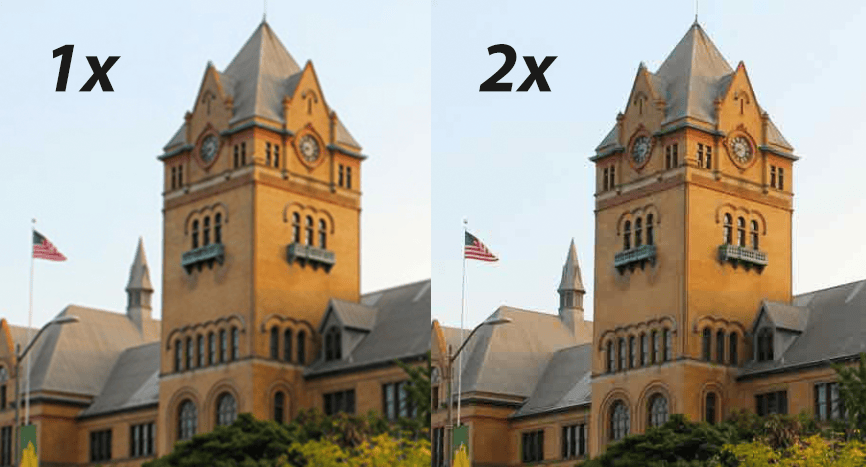
(12) Member Detail Fields Selection: Check the field(s) to show on the modal or detail page. There are 13 check fields available.
- Photo/Image
- Member Name
- Position/Job Title
- Biography
- Mobile(Personal)
- Phone(Business)
- Location
- Website
- Skill Bars
- Social Profiles
- Extra Fields
- Author Posts

