Purchasing a license from ShapedPlugin includes a one-year license key, valid from the date of purchase.
What happens if my license expires? #
Once your license expires, the plugin will continue to work as it did at that time. But you will no longer receive new plugin updates or be eligible for priority support over email.
You can renew your license at any point in time after your license expires.
Should I renew my license? #
Absolutely! Staying up to date with the latest plugins is crucial to ensure you have the latest features and are running the most secure and stable version of the plugin.
Updates are released frequently to resolve discovered issues and introduce new features.
Will my license be renewed automatically? #
Yes. Your license will automatically renew after one year, so you don’t lose access to support and updates. You can easily disable the auto-renewal from your ShapedPlugin Account > Dashboard > My Subscription.
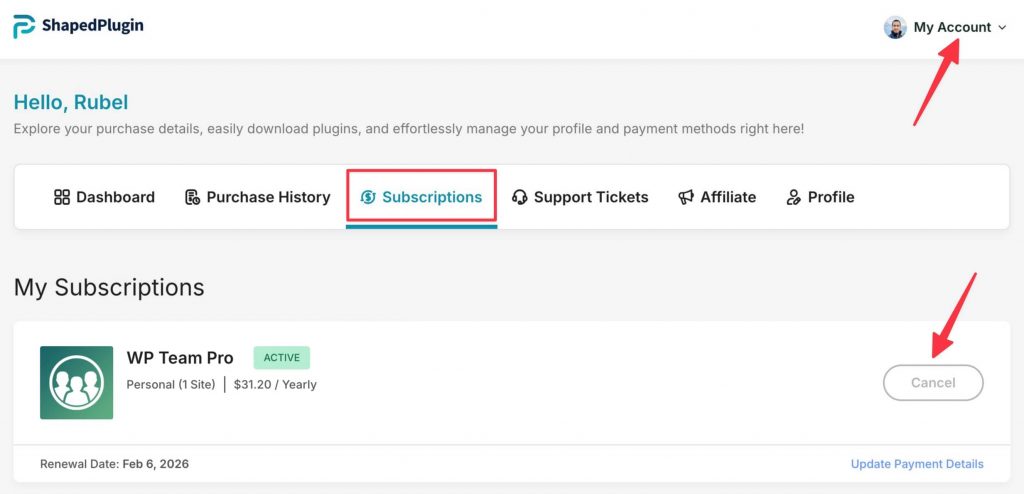
How much will the renewal cost? #
The renewal cost will be the same as the plugin’s actual price. Suppose you have purchased a Personal (Single Site) License for $49.00. At the time of renewal, the cost will remain the same.
How can I renew my license keys? #
You will receive periodic emails alerting you that your license key is about to expire. If you do not receive or lose the email, you can log into your ShapedPlugin Account Page > Subscriptions and renew your license there. Click on “Renew” as shown below:

Once you click on Renew License, you will be redirected to the checkout page and see something like the below:
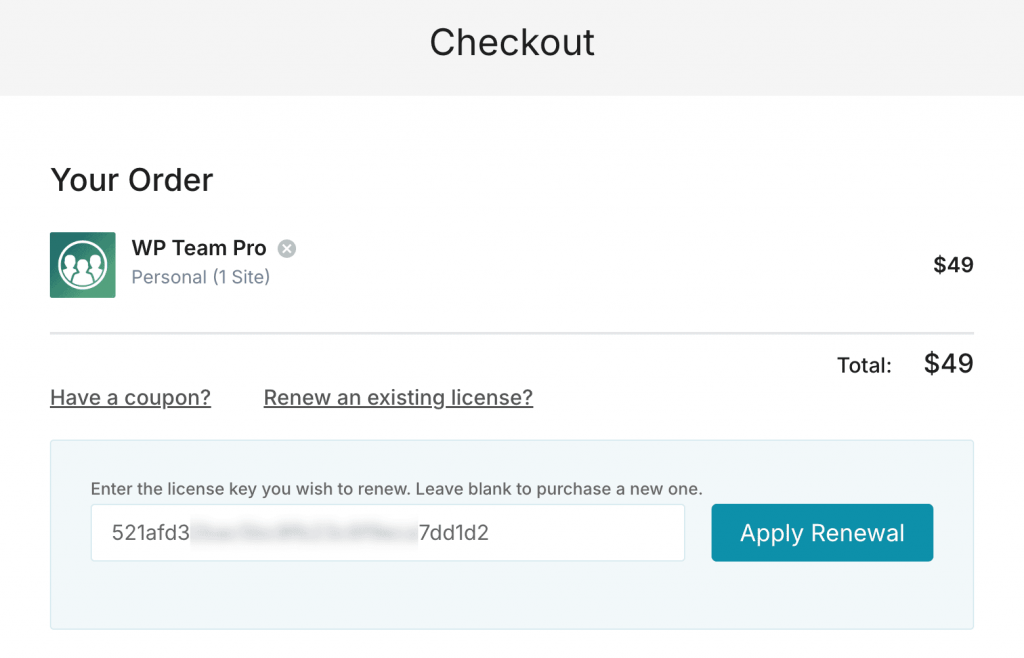
Fill in the fields with correct information and click ‘Complete Your Purchase’.
I renewed my license. What’s next? #
When you renew your license, you don’t need to take any further action. You can see the new license expiration date on your account page immediately.
