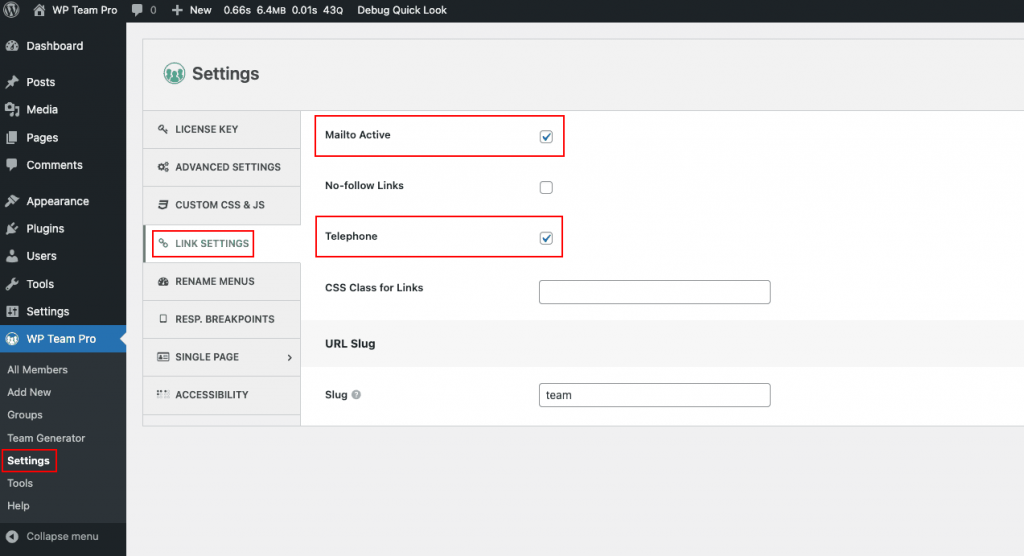You may want to make the member’s Telephone and Email Address clickable. WP Team plugin allows you to do this easily. Follow the instructions below-
- Navigate to WP Team > Team Generator.
- Create a New Team and give it a Title.
- Show Member Telephone and Email Address Meta Fields.
- Go to Plugin Settings Menu > Link Settings.
- Check the Mailto Active and Telephone boxes to link the Telephone and Email Address properties.
Telephone and Email Address Meta Fields
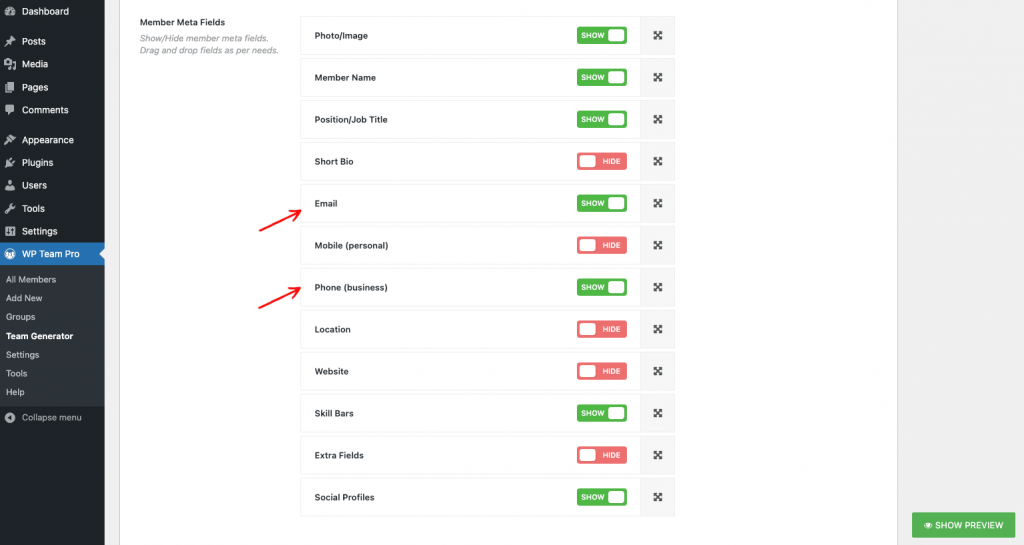
Telephone and Email Address Linking