Ajax live filter and Member Search will add an Extra Field above your Team showcase to filter and search members. Follow the steps below-
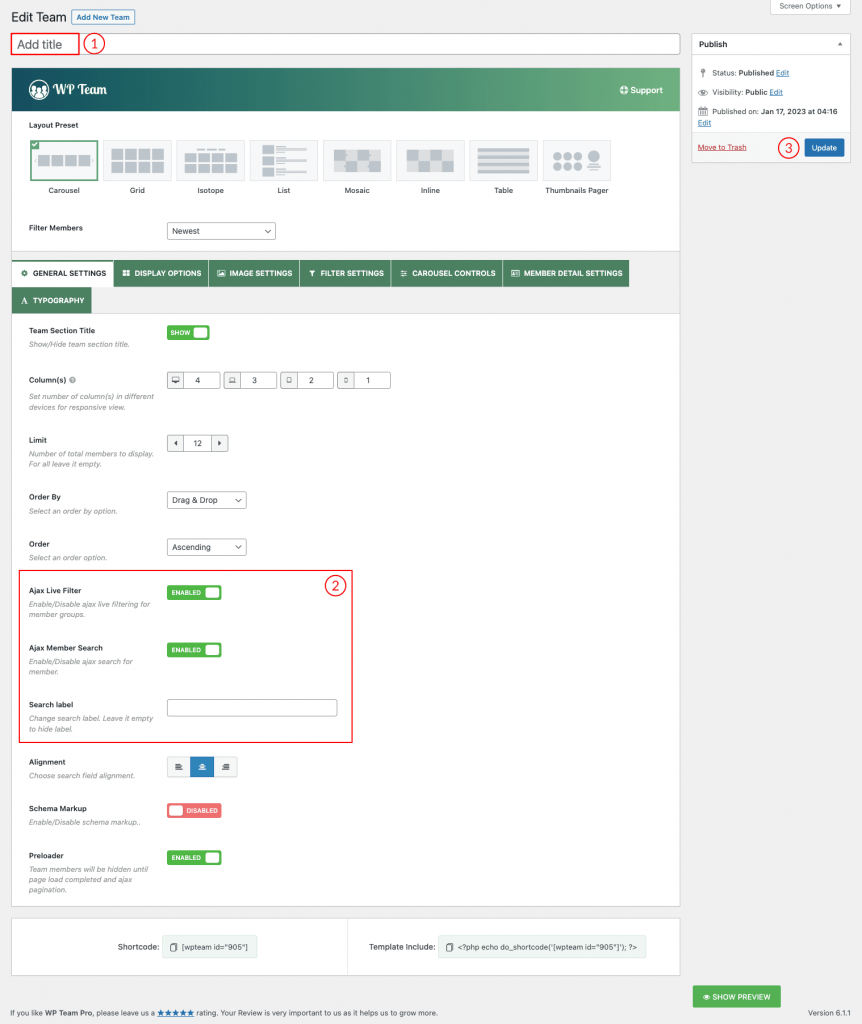
- Navigate to WP Team Pro > Team Generator > Click Add New Team and Give it a Title.
- Underneath the General Settings Configuration Tab, you will find the Options Ajax Live Filter and Ajax Member Search. By default, the Options are Disabled. Enable it. You can type a search label for the Ajax Member Search. Those Fields can be included in all the Team Layouts.
- Publish the shortcode and display it on your web pages.
The final Output Would be something like the below-
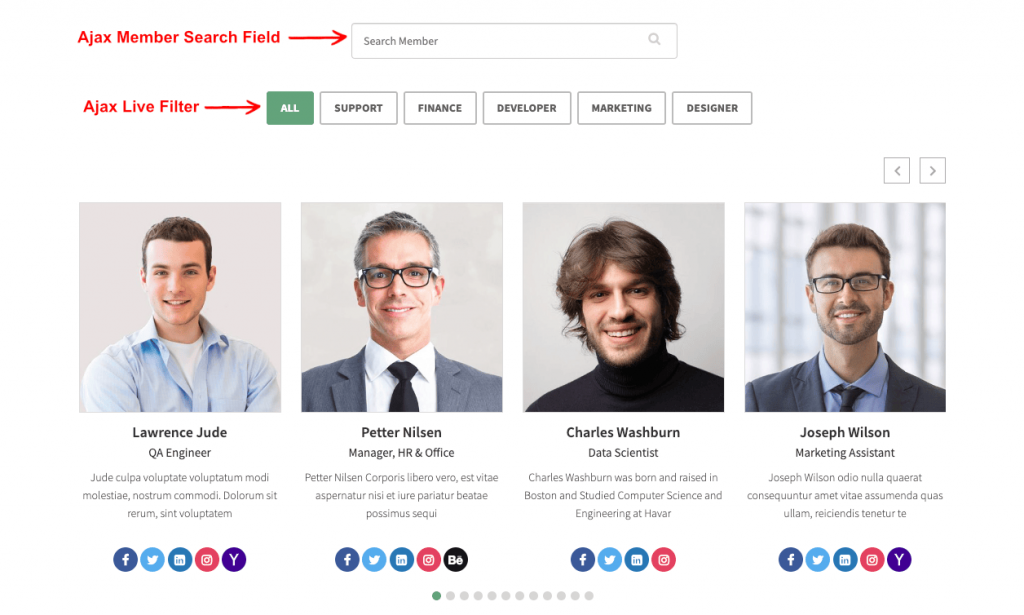
Watch the videos listed below to see the visual demonstration of the Ajax Live Filter and Ajax member Search field.
How to Enable Ajax Live Filter
How to Enable Ajax Member Search
