The Themify Builder is the most powerful and easy-to-use page designer and builder for WordPress. Design any layout that you can imagine with its drag-and-drop interface, and with live preview, you can see everything come together right in front of your eyes.
- From your WordPress dashboard, go to Pages > Add New.
- If the builder plugin is activated, you will see it in the editor.
- Click on the plus icon of the editor to add HTML/Text/Shortcode Module.
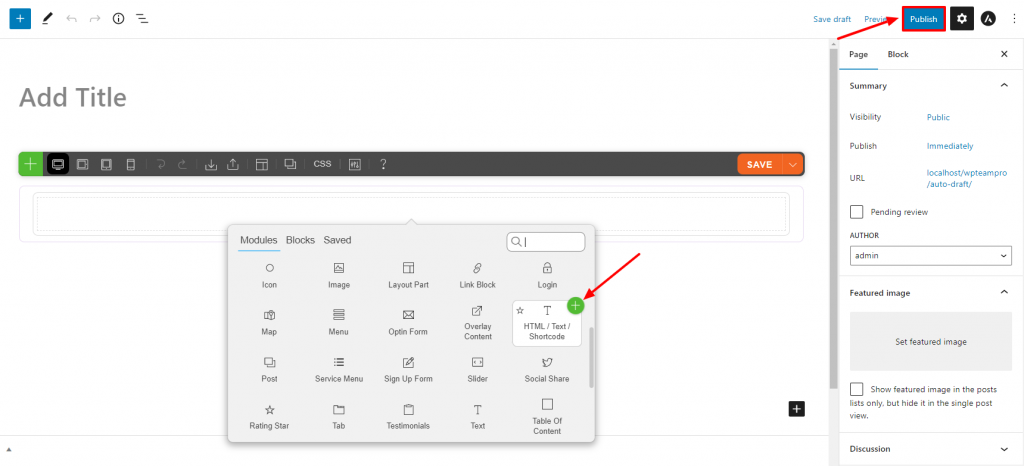
- You can Drag and Drop the module or click the plus button to Paste the Shortcode.
- After adding the shortcode, click on Done then click on Save.
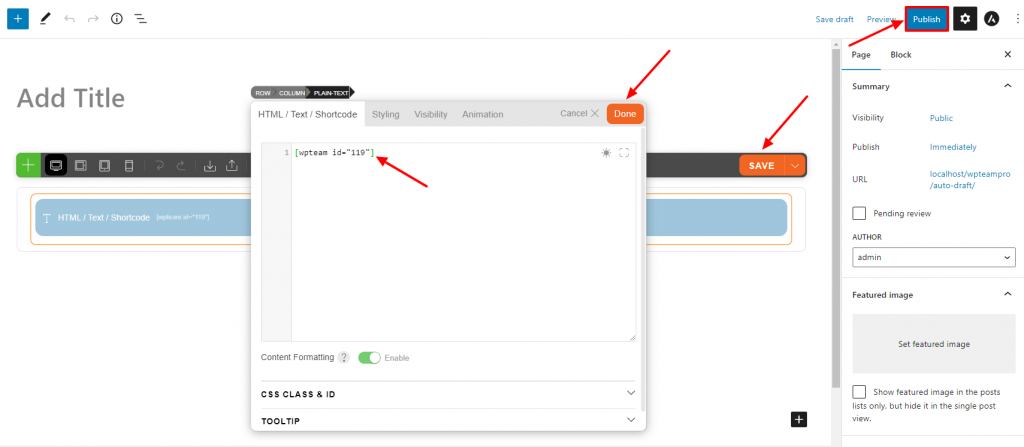
- Now click on the Publish button to publish the page.

