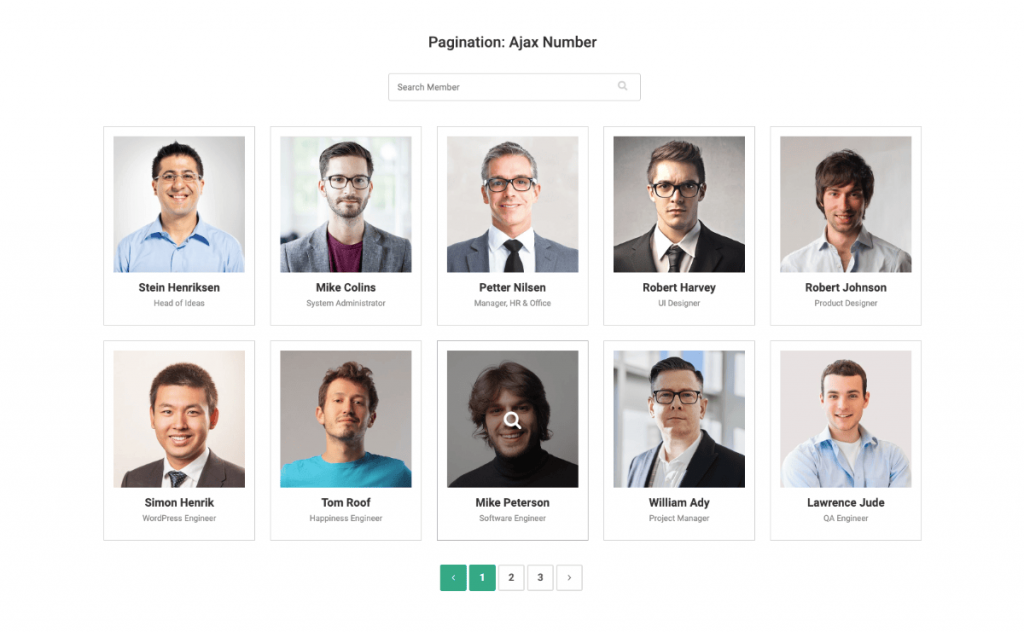Ajax paginations will help you load data without refreshing the web pages. Ajax paginations can be included in all the layouts except Carousel and Thumbnails Pager. The steps for displaying Ajax paginations are listed Below.
- Navigate to WP Team > Team Generator.
- Create a New Team and give it a Title.
- Select any Layout Presets except the carousel and Thumbnails pager.
- Go to the Display Options Configuration tab and scroll down to the bottom of the page to find the Pagination-related properties.
- There are four types of Paginations, and they are-
- Ajax Number Pagination
- Load More Button (Ajax)
- Load More on Scroll (Ajax)
- No Ajax (Normal Pagination)
- Select pagination as per your preferences
- Configure pagination-related properties like members to show per page, alignment, and color.
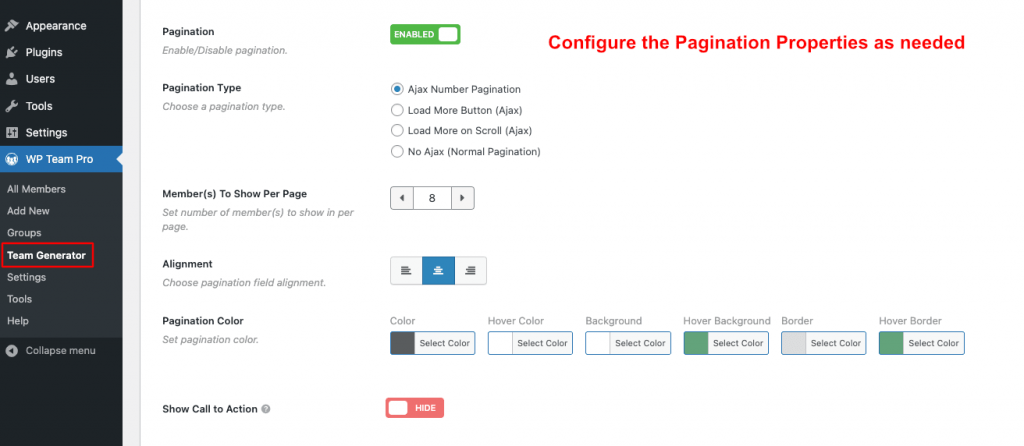
Ajax Number pagination demo