Follow the steps below to understand how to make all the members the Same Height-
1. Navigate to WP Team > Team Generator and Click Add New Team.
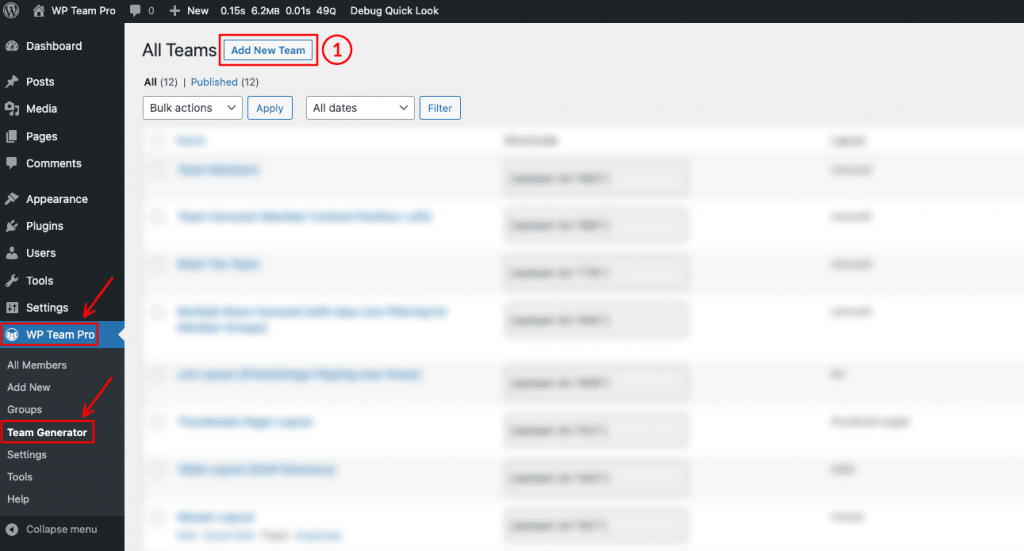
2. Give it a Title and Select a Layout Preset as you like.
3. Go to the Display Options Configuration Tab.
4. The Third Option you will get is Equalize Members Height. Check the box to equalize all member’s heights as the tallest one.
Stylize your team showcases using the other features and configuration tabs. Finally, insert it anywhere on your website and preview it. The Final Output will be something like the below-
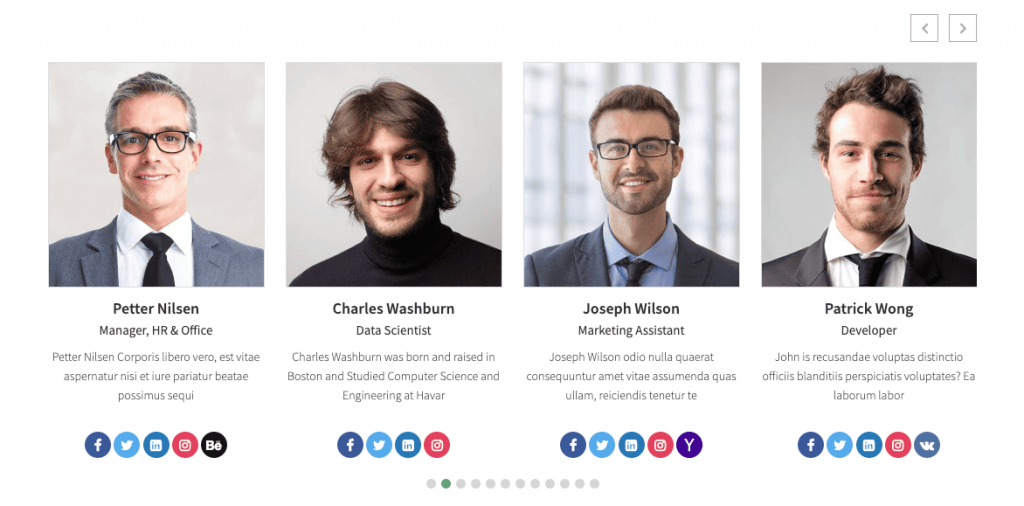
Watch the Video to see the visual demonstration of the above steps.
