After purchasing the plugin, if you need to change or update the billing information for any reason, you can do it easily by following the instructions below-
1. Log in to your ShapedPlugin Account.
2. Navigate to Purchase History.
3. Click on View Invoice.
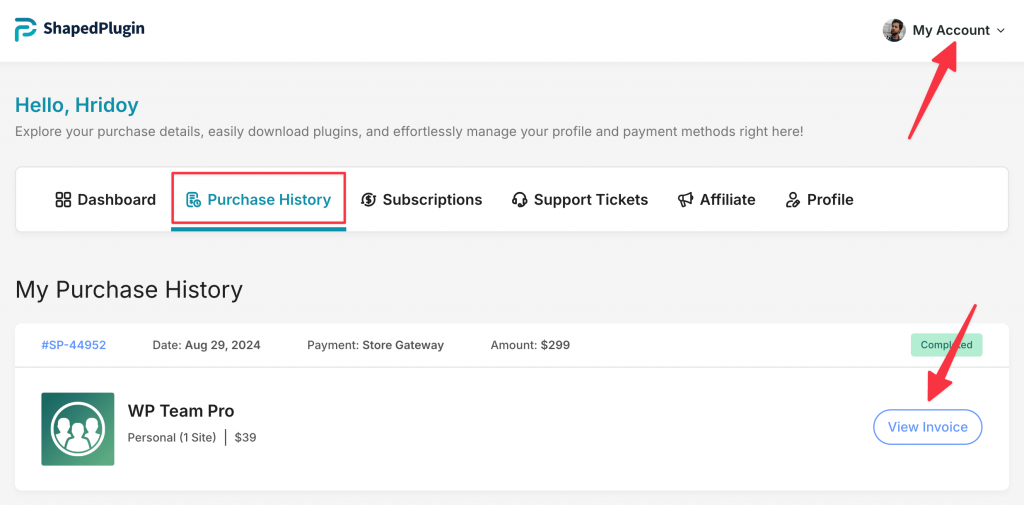
4. There you will find an Update Button. Click on it.

5. Fill out the billing information as per your preferences.
6. Finally, Click on Save Billing Details & Generate Invoice.
