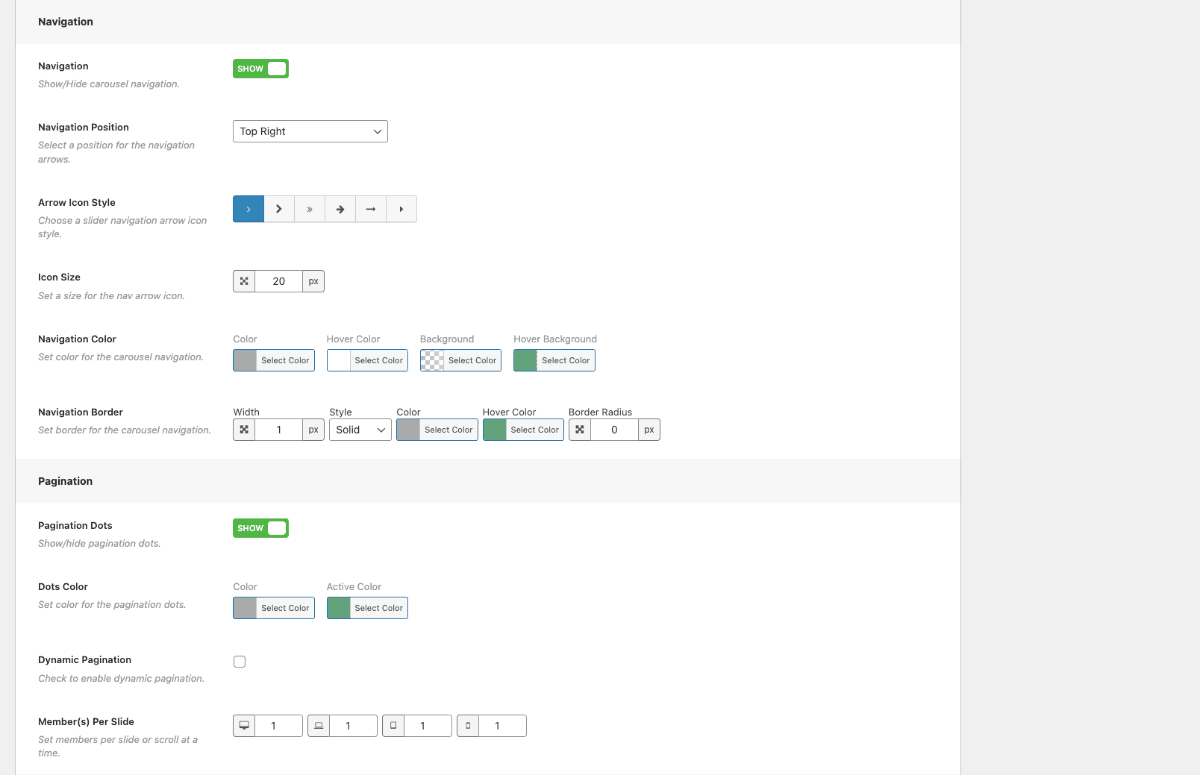Carousel Navigations and Paginations are essential to engage your website and visitors. Follow the steps below to learn how to configure carousel navigations and paginations-
- Navigate to WP Team > Team Generator.
- Create a New Team and Give it a Title.
- Go to the Carousel Controls Configuration Tab. Scroll down a bit to find the Navigation and Pagination Properties.
- You can set the navigation position, icon style, icon size, border, color, etc. For the pagination, you can set dots color, dynamic pagination, and member(s) per slide value.
- Customize the navigations and paginations as per your need.