Follow the steps below to configure the member’s short bio and read more button-
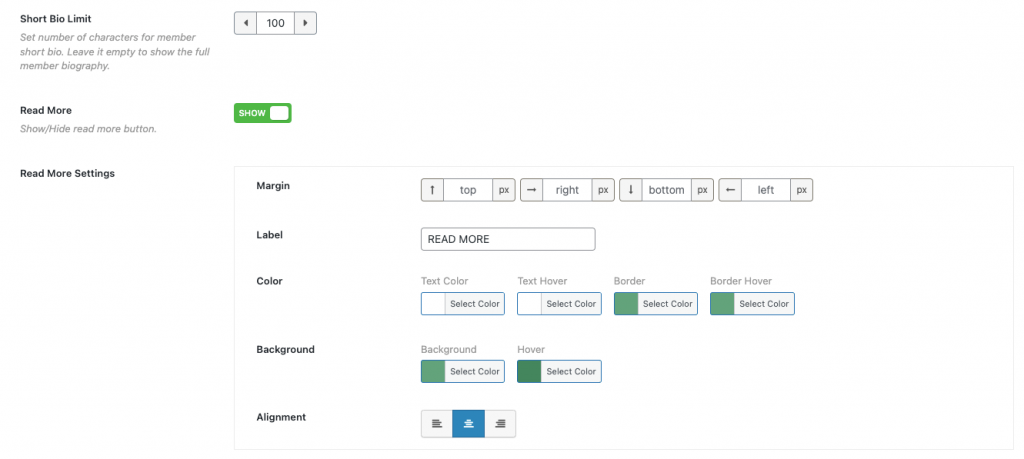
- Create a new Team Shortcode and give it a title.
- Go to the Display Options Configuration tab and make sure Member Short Bio Meta Field is Shown.
- Under The Meta field Properties, you will find the option Short Bio Limit and Read More.
- Set the number of characters for the member’s short bio.
- Configure the Read More Button Properties as you like.
- Margin
- Lable
- Color
- Background
- Alignment
- Customize your team showcase using the features in the configuration Tabs.
