It’s incredibly simple and quick to create a Team Mosaic Showcase. Follow the steps below-
1. Navigate to WP Team Pro Menu > Shortcode Generator.

2. Click on Add New Team to Create a New Team Shortcode.
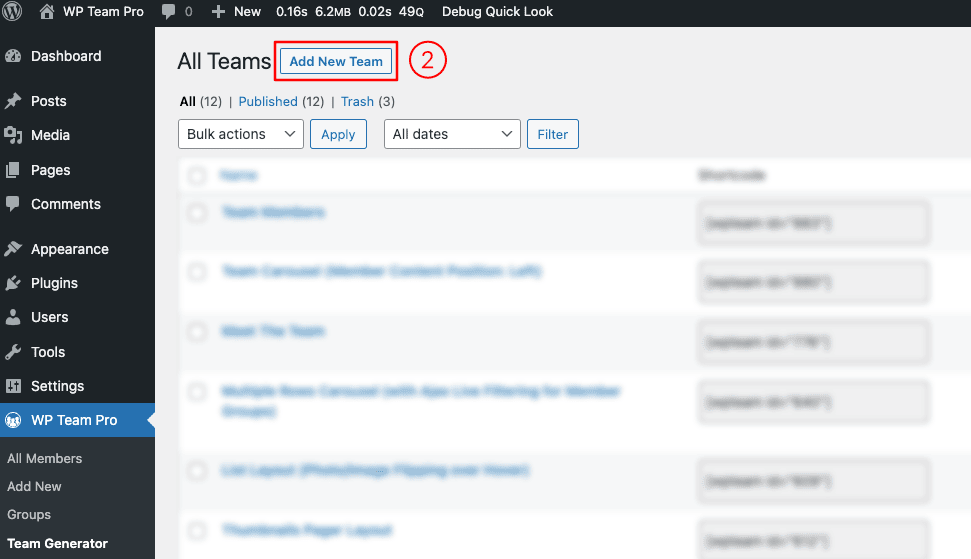
3. Once you click on Add New Team, you will be displayed an interface like this. First, give it a Title (Optional).
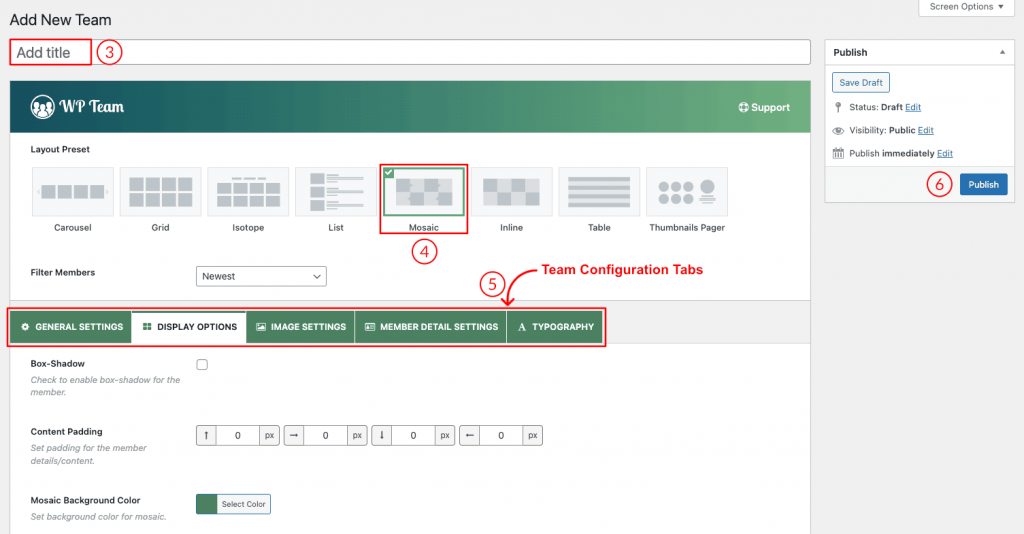
4. Select Layout Preset as Mosaic.
5. Customize your Team mosaic showcase using the Configuration Tabs.
6. Finally, Publish the Shortcode.
Insert it anywhere you want to show it on your Website. The Final Output would be something like the below-
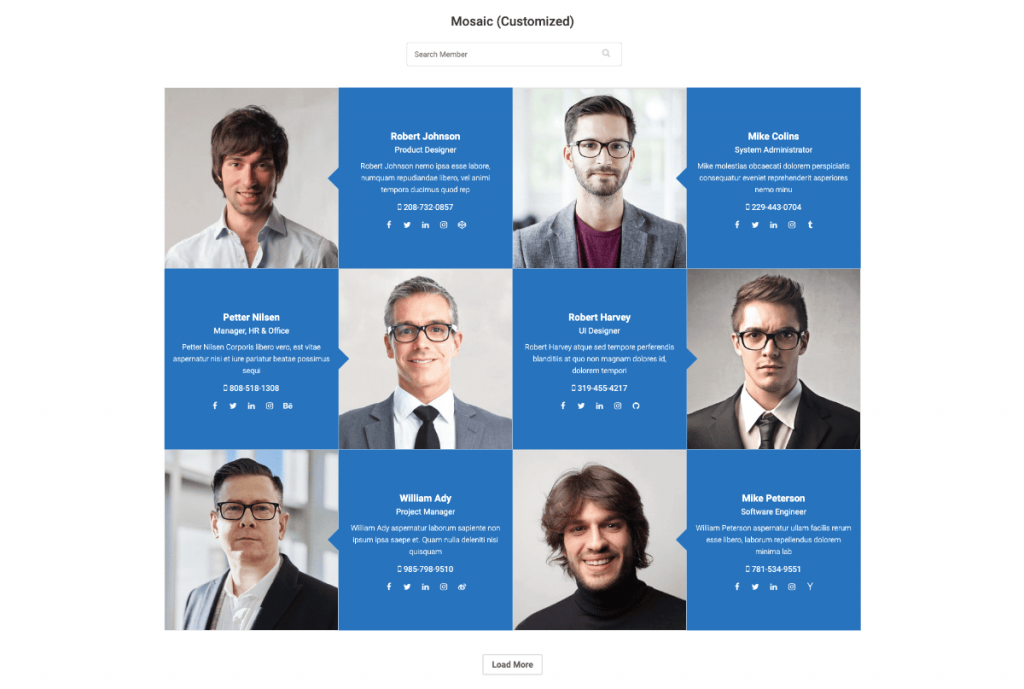
See More Team Mosaic Demos Here→
Watch the Video to Learn How to Display Team Members in Different Layouts.
