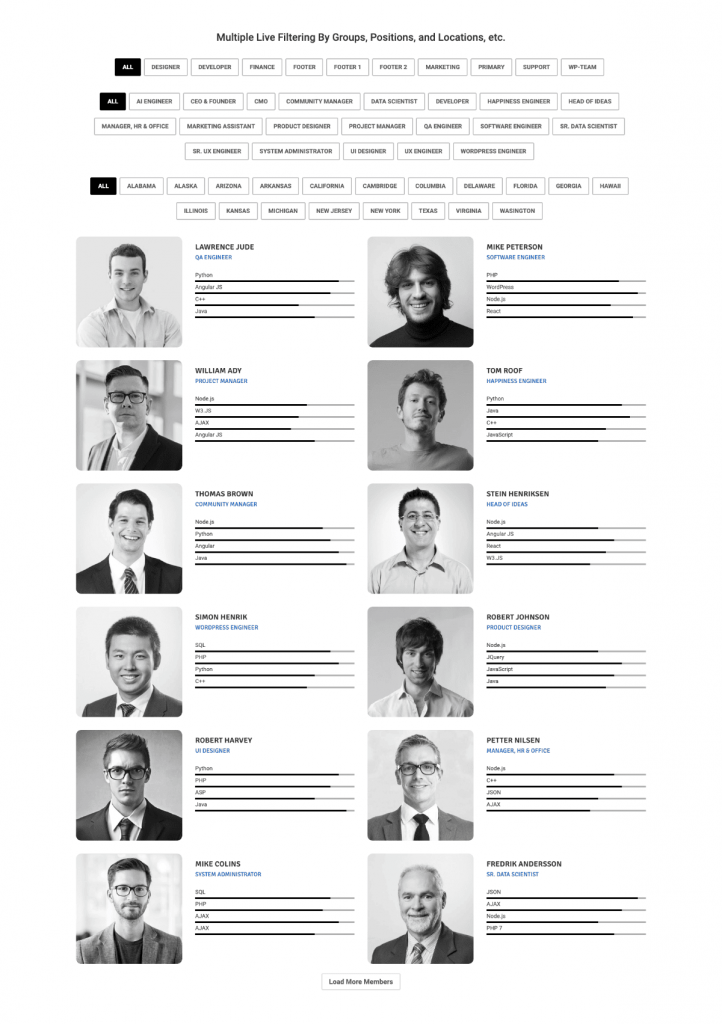Multiple Live Filtering is an advanced feature of the plugin. Follow the steps below to create multiple live filtering by group, position, and location-
- Navigate to WP Team > Team Generator.
- Create a New Team and give it a Title.
- Select Isotope layout Preset.
- Below that, you will find the Filter Setting Configuration Tab.
- The second option you will get is “Filter By”. Three options are available-
- Groups (Taxonomy)
- Position
- Location
- Click to display them in the team showcase as filter buttons. You can display multiple filters at a time.
- Configure the filter-related other properties as per your preferences.
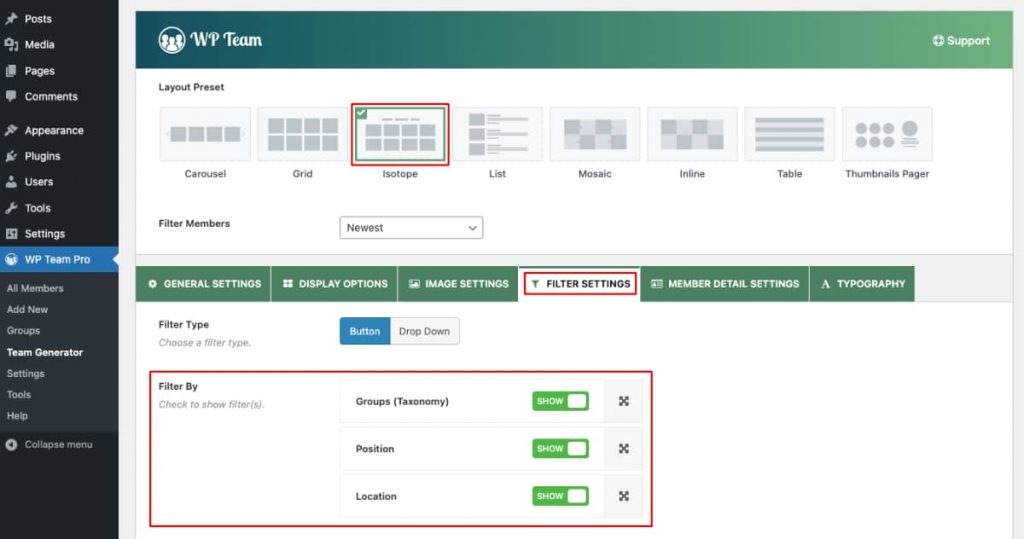
Multiple Live Filtering Demo