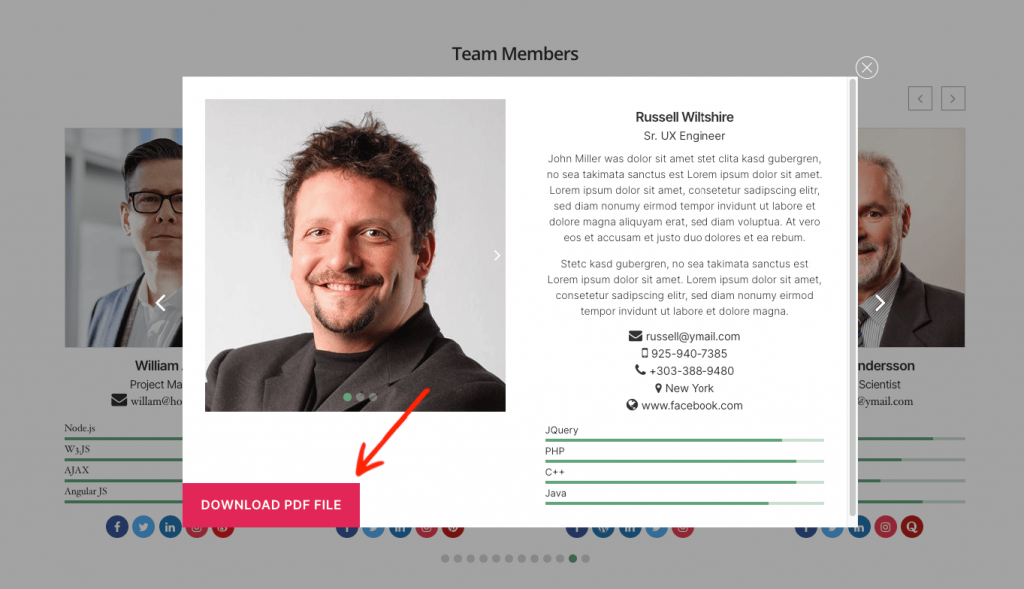Member details can be downloaded as PDF with the WP Team Pro plugin.
- Navigate to WP Team > Team Generator.
- Create a New Team and Give it a Title.
- Go to the Member Detail Settings Configuration Tab. Scroll down a bit to find Member Name Clickable Properties.
- You can Enable or Disable the button as needed.
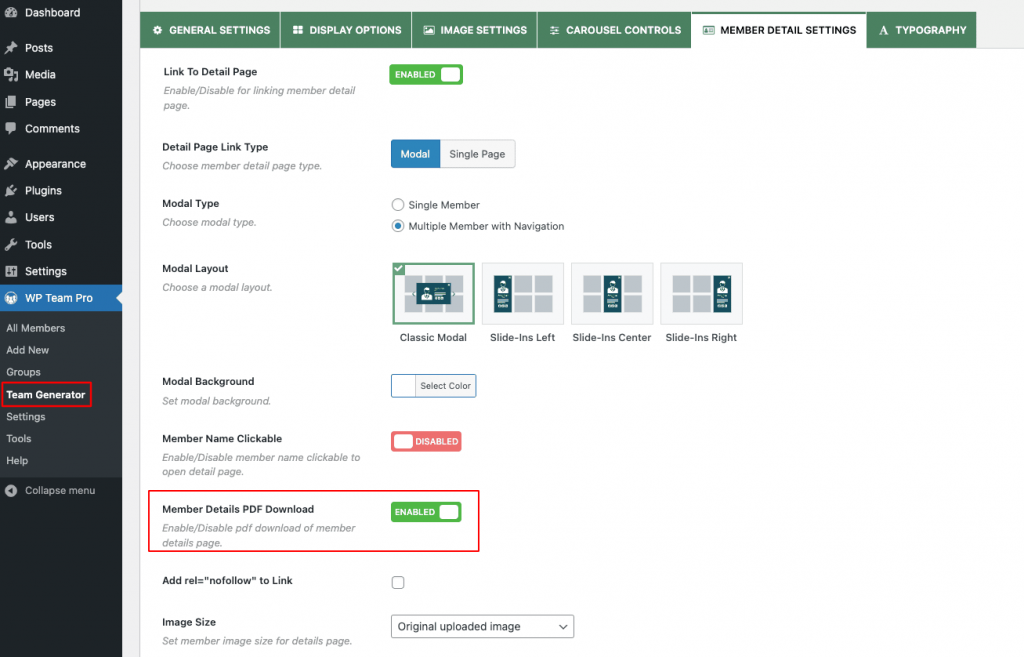
PDF Download Button will display like below in the Modals.