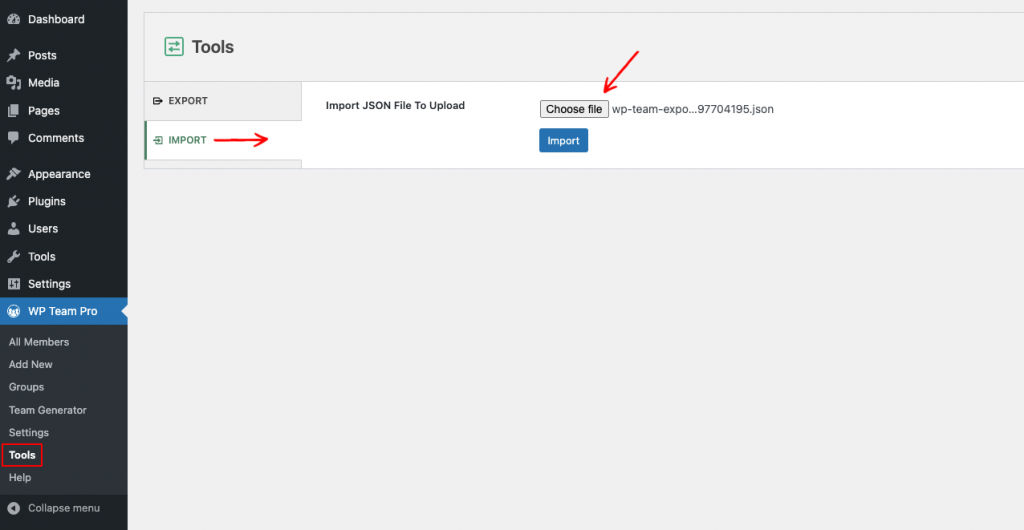Table of Contents
Importing and exporting existing members and shortcodes are mandatory when transferring the site from one domain to another. Follow the Steps to Import and Export Team members and Shortcodes.
Exporting Team Data #
- Go to Plugin Tools Menu.
- You can export All members, All Team Shortcodes, or Selected Team shortcodes. Choose your preferences.
- Then Simply Click on Export.
- A JSON file will be exported. It will be named Something like this (wp-team-export-167479733xxx).
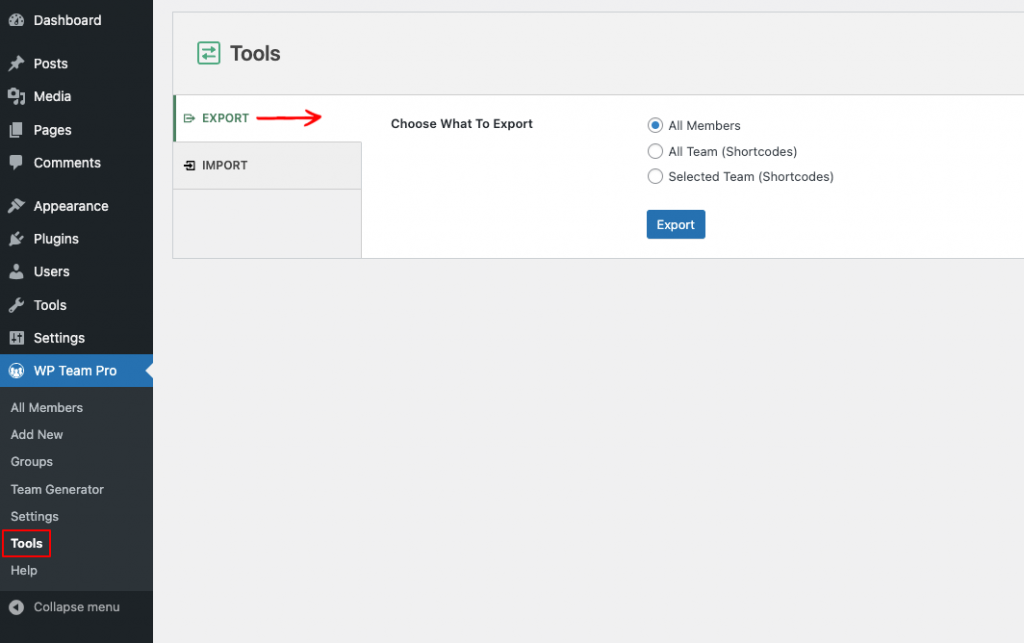
Importing Team Data #
- Go to Plugin Tools Menu.
- Navigate to Import Tab.
- Locate the Downloaded JSON File here and click on Import.
- It will take a few seconds to import the data.