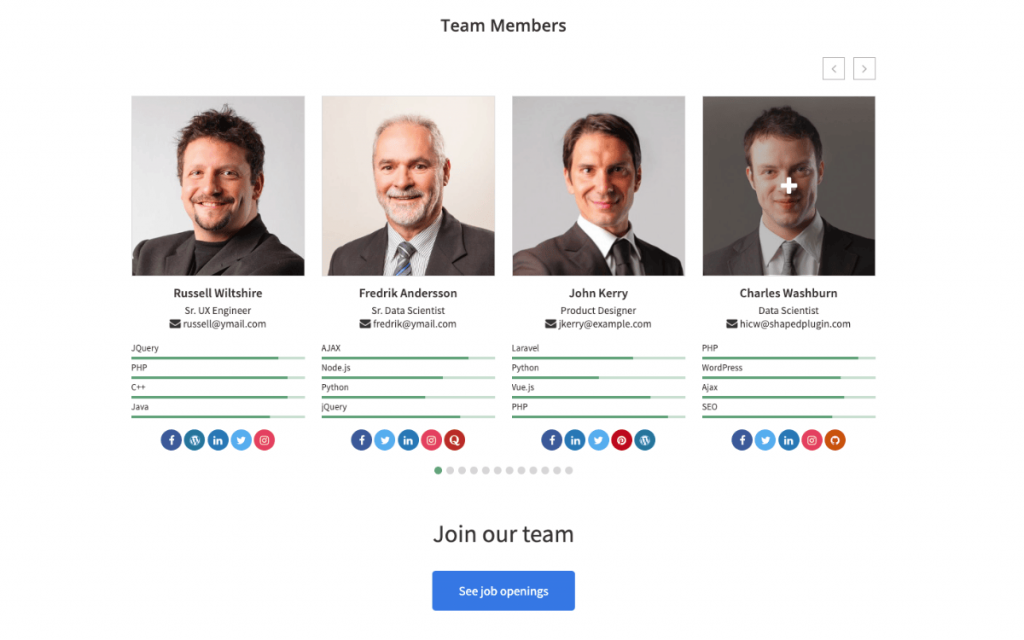The plugin allows you to display a call to action button at the bottom of the Team Showcase. You can customize the button altogether. Follow the instructions below to understand how to display the button-
- Navigate to WP Team > Team Generator.
- Create a New Team and give it a Title.
- Go to the Display Options Configuration Tab. Scroll down to the bottom of the page. The last option is Show Call to Action Button. Show it.
- Configure Button Title, Button Label, and set the button link.
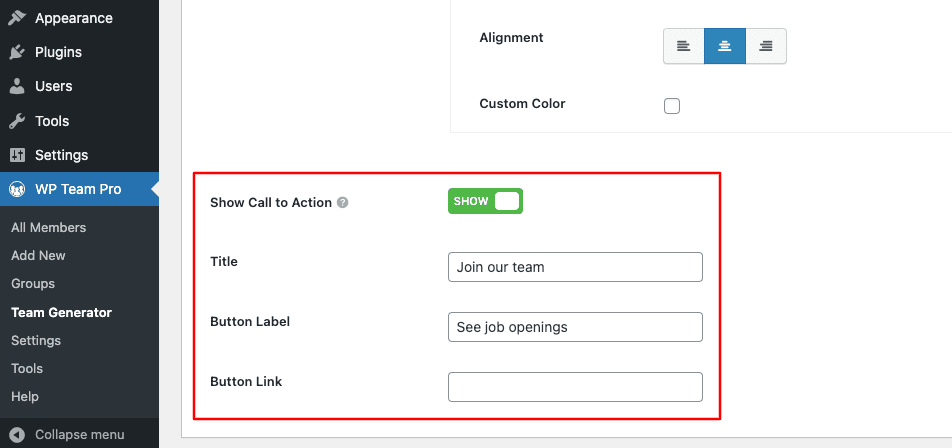
Call To Action Button Demo