Unlike traditional ways, you may want to organize the member meta fields (Name, position, phone, email, skill, etc.) differently. The plugin allows you to move the meta fields by drag and drop. Follow the instructions below to order the meta fields by drag and drop-
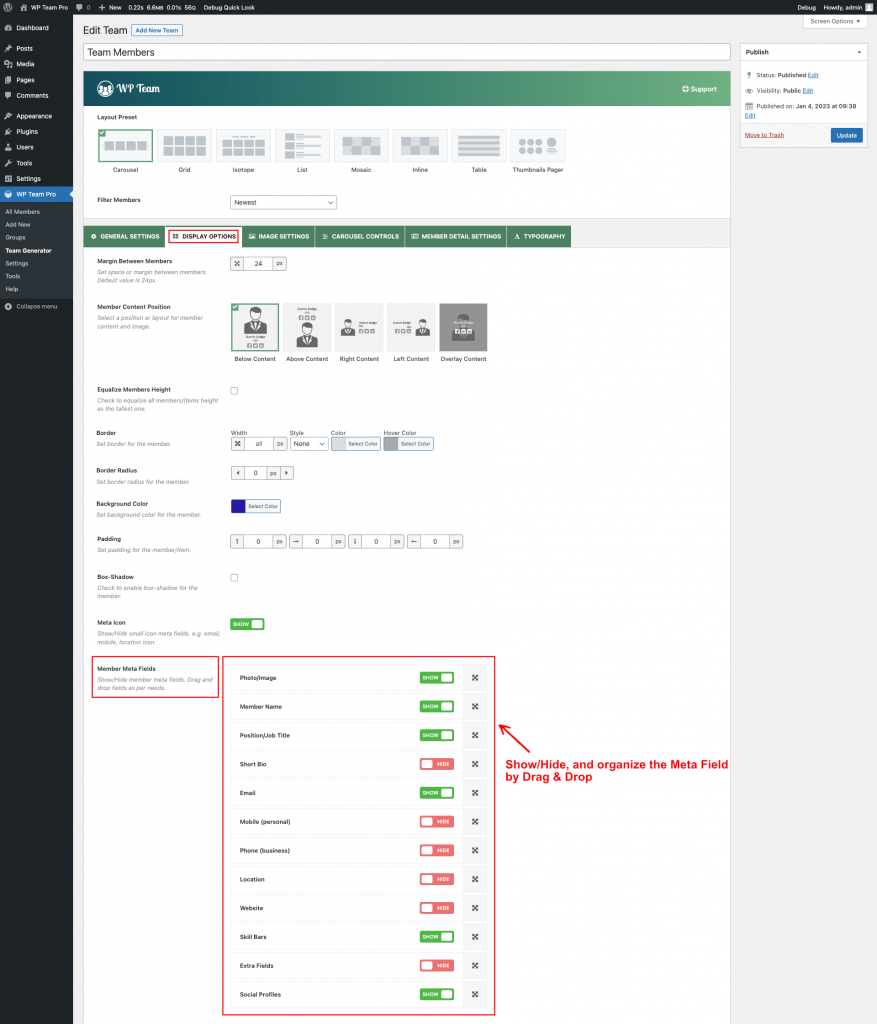
- Navigate to WP Team > Team Generator.
- Create a New Team and Give it a Title.
- Go to the Display Options Configuration Tab and Scroll down a bit to find the Member Meta Fields option.
- Show/ Hide them, and re-order the fields as per your preference.
- No coding is required.
Watch the video to learn more about configuring meta fields
