WP Team allows you to choose an icon from several icon styles. You can also change the icon, hover, and overlay icon color. Follow the instruction below to learn how to do that-
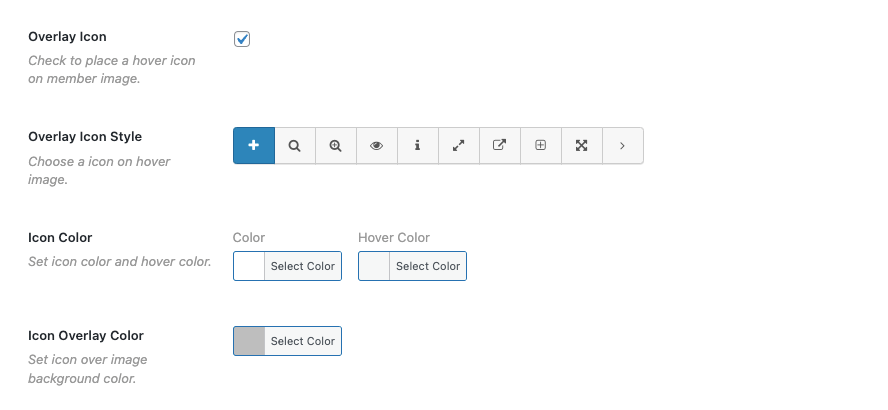
- Navigate to WP Team > Team Generator.
- Create a New Team and Give it a Title.
- Go to the Display Options Configuration Tab. You will find the overlay icon-related features underneath the member meta fields properties. You can configure-
- Over Icon checkbox to show/hide
- Overlay Icon Styles
- Overlay Icon Color, hover color
- Icon overlay color
- Do the necessary customization as per your preferences.
This is how you can stylize the member image overlay icon and showcase them beautifully.
