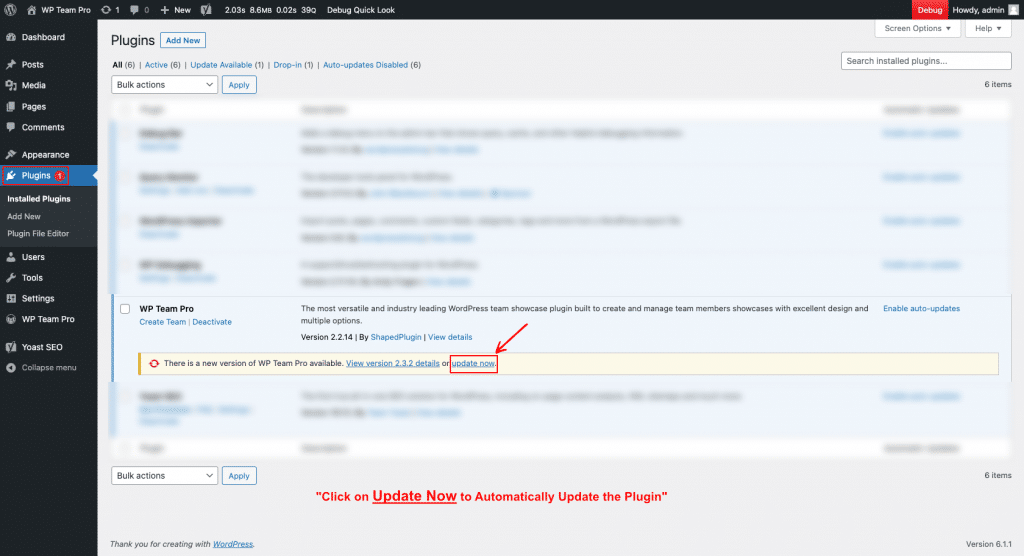With each new release, we fix bugs, introduce new features, enhance performance, and refine existing features to stay up to date with evolving industry standards. You can update the plugin in two ways:
1. Manual Update: If you want to update the plugin to the latest version manually, please follow the instructions below:
- Download the latest version from My Account→ Dashboard→ Download.
- Deactivate and delete the existing version.
- Install the plugin as usual.
- No data will be lost. All the previous shortcodes and settings will be carried over to the latest version.
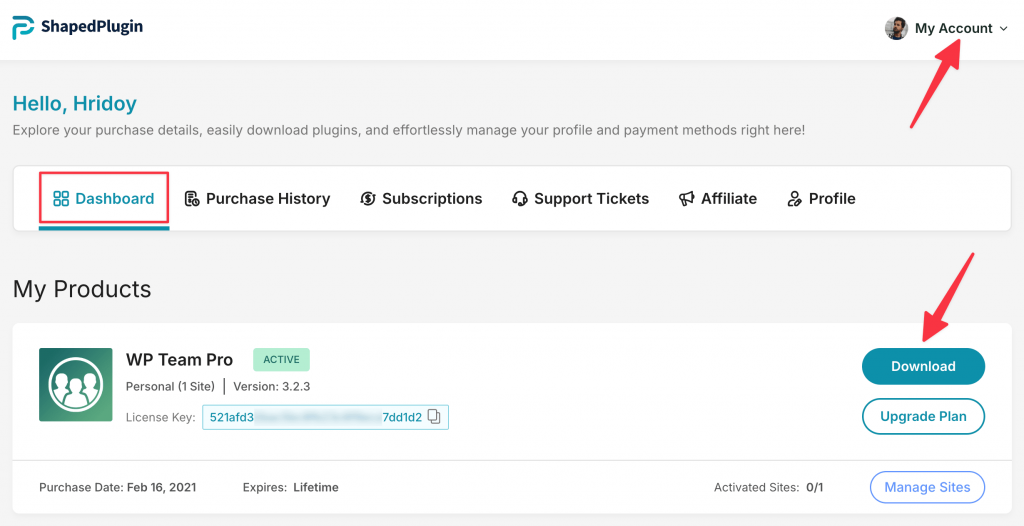
2. Automatic Update (One-Click): Once you activate the license key, you’ll get regular Update Notifications on your plugin dashboard when an update is available. Click on update!