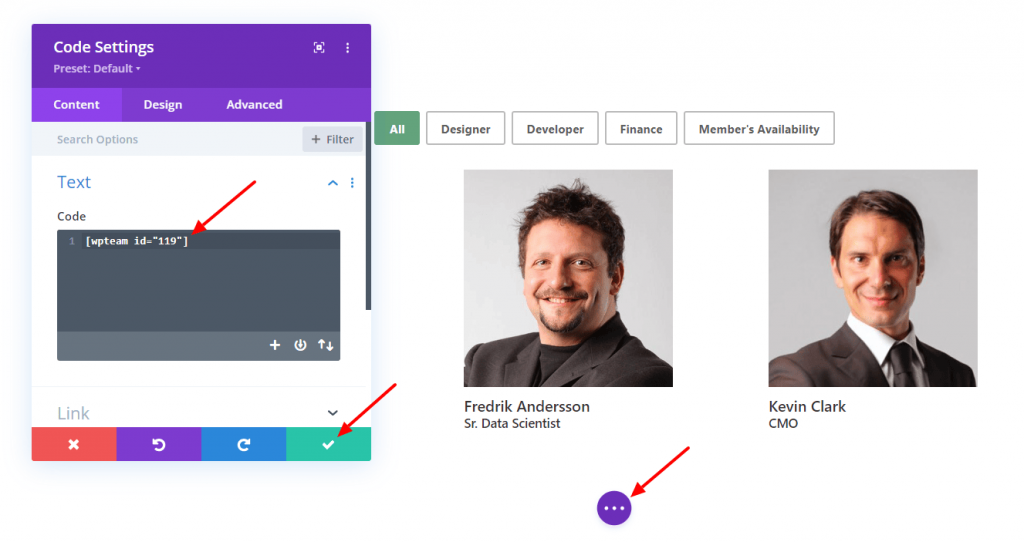Divi is one of the most popular WordPress themes in the world. The built-in Divi Builder is a powerful and easy-to-use visual drag-and-drop ultimate WordPress page builder. This doc will guide you on how to easily add a WP Team Pro Showcase to the Divi Builder.
- From your WordPress dashboard, go to Pages > Add New.
- Click on Use Divi Builder and then click on Start Building.
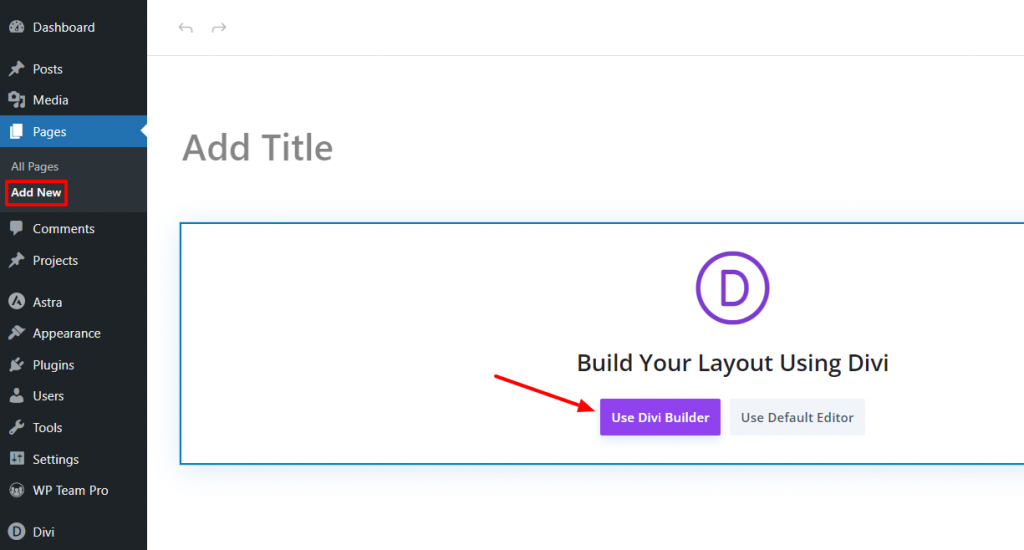
- Add a new one-column row to the section.
- From the Insert Module, search for Text.
- Click on the Text module and replace the pre-added texts with your Team Shortcode.
- You will get a preview of the Team Showcase. Click on the Check Mark button to Save.
- To publish the page click the purple dock icon at the bottom of your screen. This will expand the settings bar and provide you with the Publish button.
- Then click on Exit Visual Builder from the WordPress admin bar.