Gutenberg blocks are the editor blocks used to create content layouts in the new WordPress Block Editor, also known as Gutenberg. This article will explain how to use the WP Team Pro plugin Shortcodes with Gutenberg.
- From your WordPress dashboard, go to Pages > Add New.
- Click the plus sign at the top left corner to add a new block.
- To add a WP Team Pro block, search “WP Team Pro” or scroll down to the Block Inserter section.
- Once you click the WP Team Pro block, it will be added to the editor.
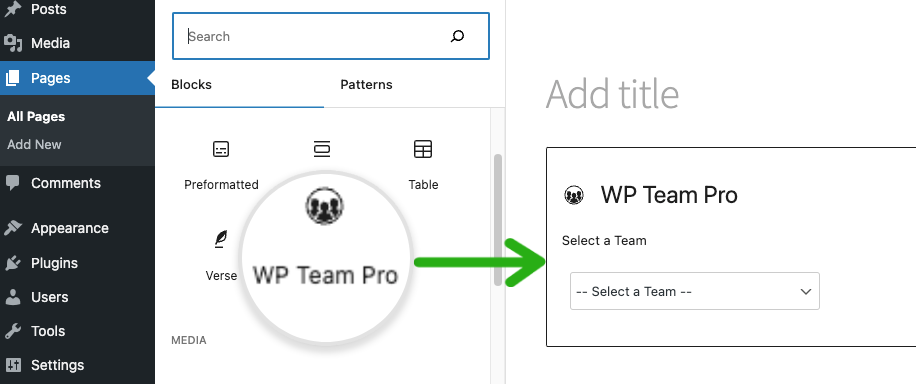
- Now, choose the Team Showcase Title, and you will get a preview of it in the editor.
- Publish the page and preview the Team Showcase.
