SiteOrigin Page Builder is a powerful content creation interface, instantly recognizable and astonishingly different. SiteOrigin Page Builder makes it easy to create responsive column-based content using the widgets you know and love.
- From your WordPress dashboard, go to Pages > Add New.
- Select Add SiteOrigin Layout Block.
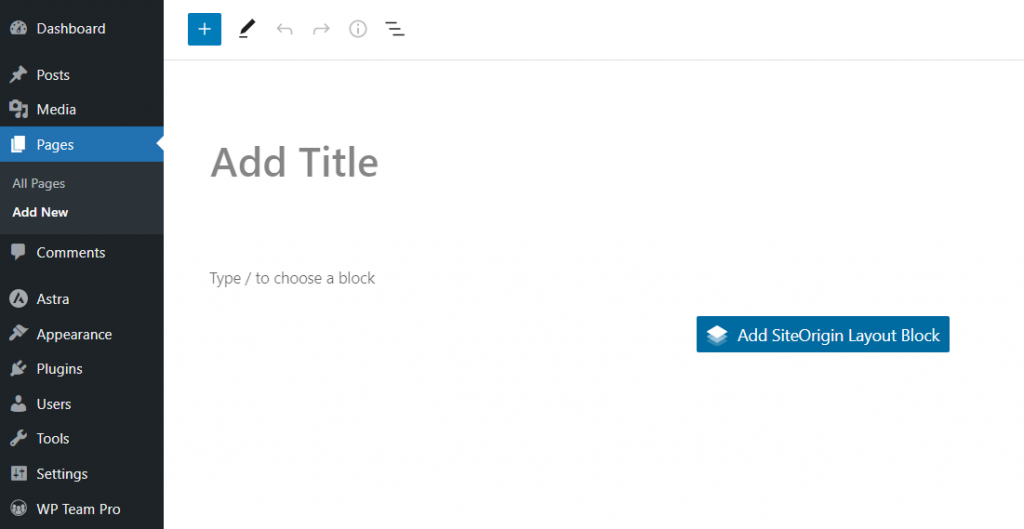
- Then click on Add Widget and select Custom HTML widget.
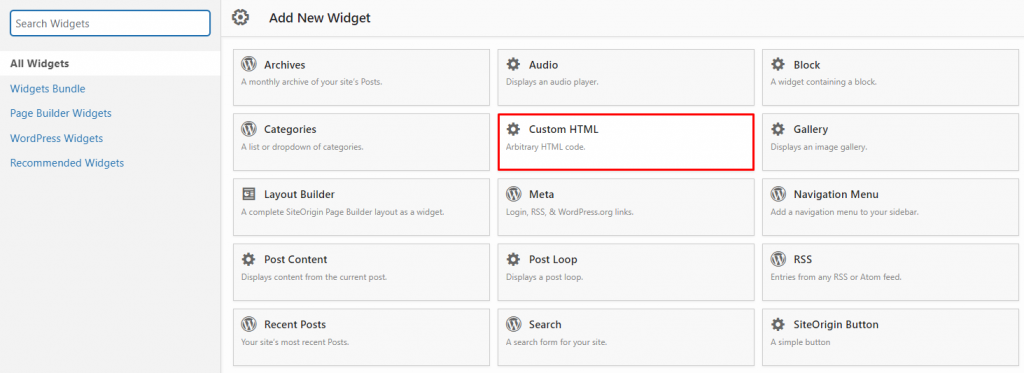
- Paste the Team Shortcode here and click the Done button from the bottom right corner.
- Now click on the Publish button to publish the page.
